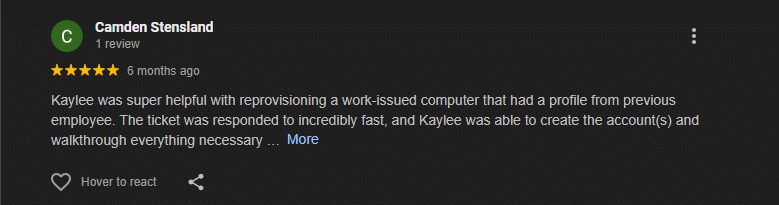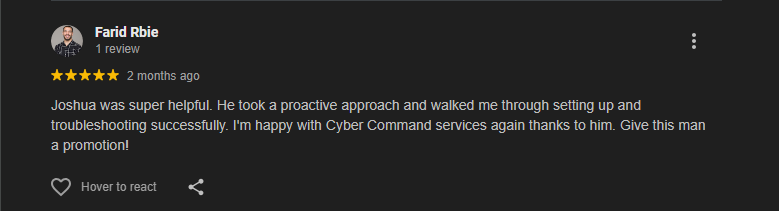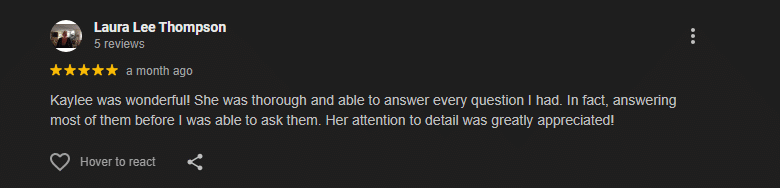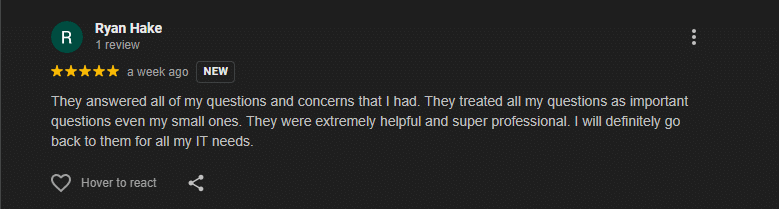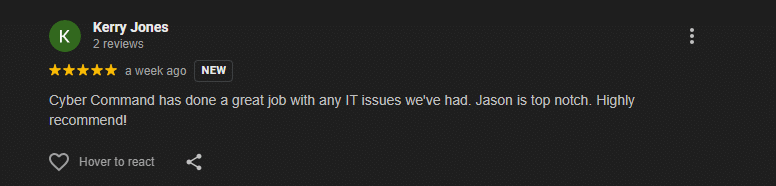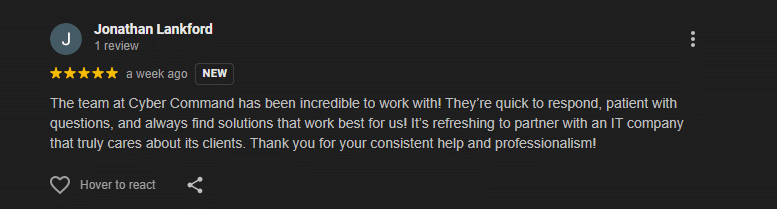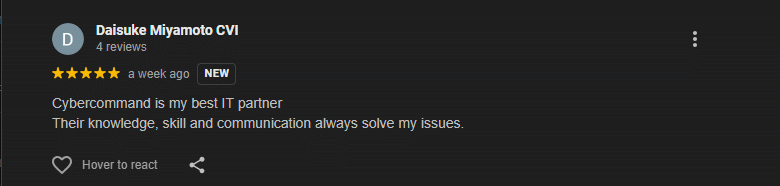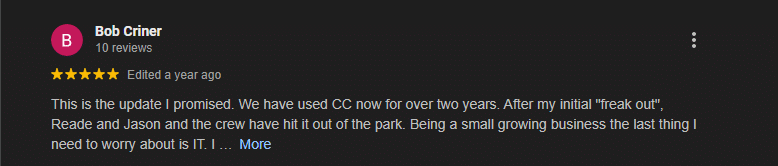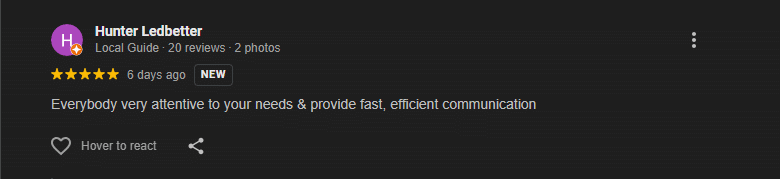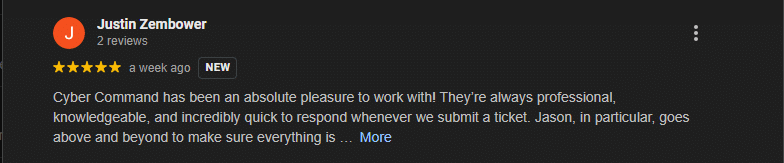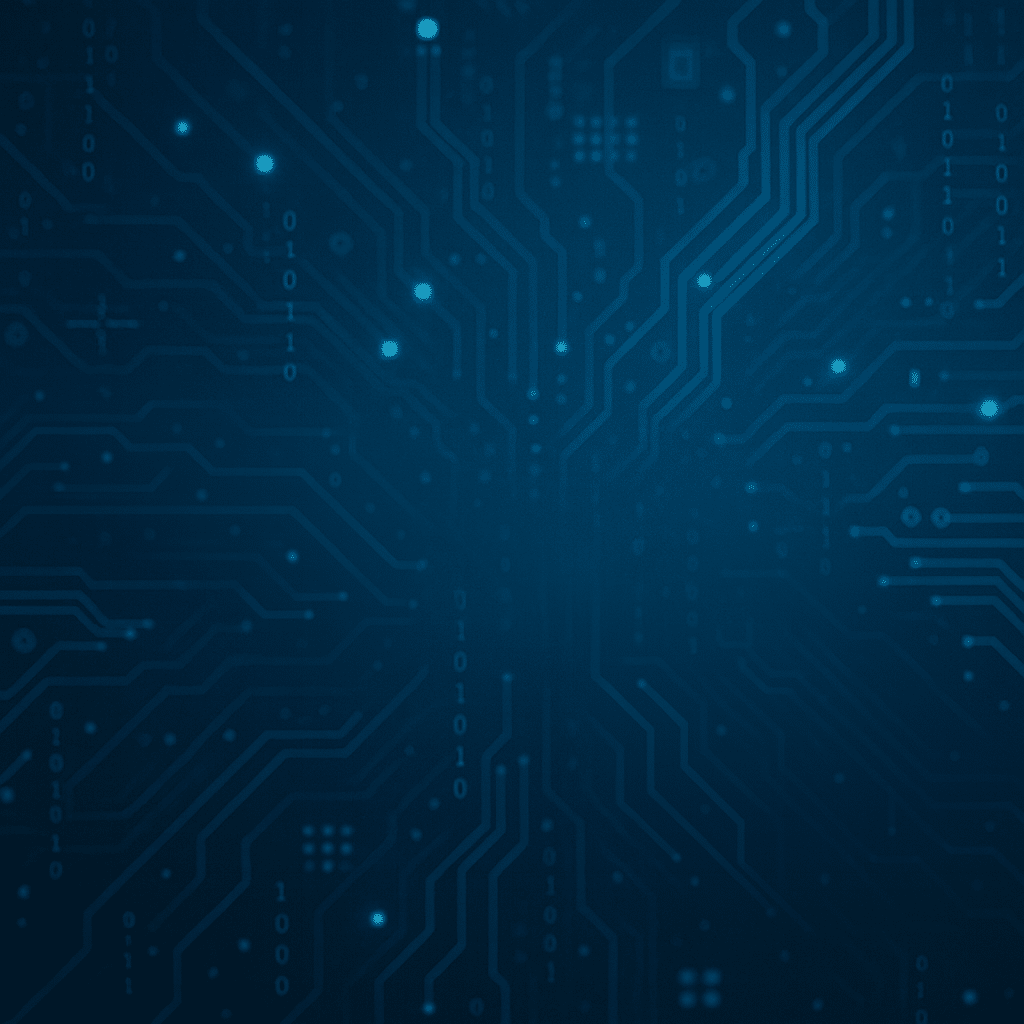
FAQs
Frequently Asked Questions
A practical, no-fluff FAQ that explains how Cyber Command works, why our flat-rate model is different, and how we keep Central Florida businesses secure, compliant, and future-ready.
Foundation, model, pricing, and what makes us different.
What makes Cyber Command different from other MSPs?
Most MSPs sell hours. We sell outcomes. Our flat-rate model aligns incentives: we profit when your systems are stable, documented, and secure. That pushes us to automate, prevent incidents, and resolve root causes—rather than billing more time.
- No nuisance fees: onboarding, after-hours, and “project rush” fees are included.
- Quarterly roadmaps: we plan lifecycle, refresh, and modernization with clear budget impact.
- Transparency-first: you own all credentials, diagrams, and SOPs via your portal.
Bottom line: you get a partner, not a timeclock.
Why do you operate 24/7/365?
Because production issues don’t respect business hours. Our U.S.-based engineers handle overnight patches, monitoring, and escalations with clear SLAs.
- Response: ~5 minutes on criticals; under 1 hour for standard incidents.
- Resolution focus: same-day close on most tickets; problem-management for recurring issues.
- Proactive: maintenance windows scheduled to avoid disruption, with rollback plans.
How is your pricing structured?
We price by user, device, or location—whichever cleanly matches your footprint. You’ll see one predictable monthly number tied to the assets we manage.
- Scale both ways: add/remove users or devices; billing adjusts on the next cycle.
- Mountain Valley Pricing: built to handle seasonal highs and lows without renegotiation.
- No surprises: software license increases are passed through; no margin added.
Do you charge onboarding or project fees?
No. We include discovery, documentation, and baseline hardening in our flat rate.
- Day 1–30: asset discovery, credential consolidation, diagramming, patch baselines, backup verification, MFA rollout.
- Day 31–60: standards enforcement (least privilege, encryption at rest/in transit), zero-trust policies, alert tuning.
- Day 61–90: automation & DevOps improvements, KPI targets, and your first quarterly roadmap.
What’s included in your flat-rate IT service?
- 24/7 NOC & Helpdesk: monitoring, patching, remote & onsite support.
- Backups & DR: tested restores, offsite copies, documented runbooks (RPO/RTO targets agreed upfront).
- Cloud Ops: Microsoft 365, Azure/AWS admin, identity, conditional access, cost governance.
- Cybersecurity: EDR, SOC triage, vulnerability management, phishing tests, training.
- Vendor management: we open/own tickets with ISPs, line-of-business apps, and OEMs.
- Full documentation: network maps, SOPs, password vault—shared with you.
No gatekeeping—ever. You have the keys to your kingdom.
Why is hourly IT a bad model?
Hourly models incentivize rework and reacting. Flat-rate forces discipline: automation, standardization, and prevention reduce incidents and cost. That’s better for uptime, budgets, and sanity.
- We track MTTR, patch compliance, backup success, asset health—not billable hours.
- Recurring issues trigger problem-management with documented root cause and fix.
What does “We cover IT. You grow your business.” mean in practice?
Leaders stay focused on customers and revenue, not support tickets. We build a predictable plan:
- Quarterly IT roadmap: lifecycle, risks, cost projections, and modernization milestones.
- KPIs you can see: uptime, response/resolution times, security posture, and training completion.
- Exec-ready reporting: simple dashboards your CFO/COO can actually use.
Focused on the realities of construction, manufacturing, healthcare, AdTech, and local government.
What industries do you specialize in?
We serve teams where downtime is expensive and compliance matters: construction, manufacturing, healthcare, AdTech, and local government.
- ERP & finance: Sage 300, QuickBooks Enterprise, job-costing, inventory, and multi-entity environments.
- Hybrid work: secure access for field crews and remote offices with AVD and zero-trust policies.
- Compliance: HIPAA, CJIS, CIS controls alignment, audit-ready documentation.
How do you help construction & manufacturing reduce risk and cost?
We stabilize legacy apps, standardize images, and bring job sites into policy. The result is fewer support spikes and predictable spend.
- Standard builds: golden images, device compliance, autopilot deployment.
- Job site connectivity: SD-WAN and LTE failover with prioritized traffic (VoIP/ERP).
- DR drills: documented tabletop exercises with measured RPO/RTO.
We also cut “soft costs” by reducing technician dispatches and eliminating vendor ping-pong.
How does co-managed IT work with our internal team?
Think of us as your platform team: you keep business context and local touch; we handle infrastructure scale and depth.
- Shared tools: ticketing, monitoring, and documentation are visible to both teams.
- Tiered escalation: your team handles L1/L2; we own L3, project design, and security.
- No gatekeeping: we train your admins on our standards and hand off playbooks.
What happens if my business scales up or down?
We flex with you. Add a new division or consolidate locations—your invoice updates to match the managed footprint.
- New hires provisioned via a standardized checklist (ID, MFA, mailboxes, apps, permissions, devices).
- Departures deprovisioned securely with access reviews and device wipes where needed.
- Seasonal staffing supported with temporary licensing and policy sets.
How do you measure and report client satisfaction?
We publish KPIs you can verify, not vanity metrics.
- Service: response/resolution times, backlog, first-contact resolution, CSAT.
- Security: patch cadence, MFA coverage, phishing test results, backup success.
- Cost control: cloud spend by service, idle resources, rightsizing recommendations.
Quarterly reviews include a prioritized roadmap with effort, impact, and budget ranges.
Defense-in-depth, cloud modernization, and the path to AI readiness.
How does Cyber Command protect our systems from cyber threats?
We use layered defenses and verify they’re working—continuously.
- Endpoints: EDR with behavioral detections, device encryption, least-privilege admin.
- Identity: MFA, conditional access, passwordless options, privileged access reviews.
- Network: segmentation, DNS filtering, geo-fencing, and secure remote access.
- Data: 3-2-1 backups with immutable copies and routine restore tests.
- People: phishing simulations, role-based training, and incident tabletop drills.
Alerts flow to a 24/7 SOC with playbooks that isolate, investigate, and eradicate threats fast.
What makes your security approach different?
We don’t “set and forget.” We measure posture, hunt for anomalies, and prove recovery.
- Verification over assumption: restore drills, breach simulations, and tabletop exercises.
- Config hardening: CIS baselines for endpoints, Azure/365 security score tracking.
- Change control: documented standards and peer review for risky changes.
How does Cyber Command prepare my business for AI adoption?
AI succeeds when infrastructure, identity, and data quality are mature. Our AI Readiness Checklist scores your environment and maps a practical rollout path.
- Data hygiene: access governance, PII/PHI handling, secure data pipelines.
- Guardrails: DLP policies, tenant restrictions, approved tools, and logging.
- Workflow impact: automation targets (tickets, approvals, reporting), ROI checkpoints.
The outcome is a safe, staged adoption plan—pilot → expand → standardize—with usage & savings tracked.
Do you help with cloud migrations or hybrid environments?
Yes. We run structured migrations with rollback plans and cost controls.
- Discovery: dependencies, licensing, performance baseline, and right-sizing.
- Pilot cutover: low-risk workloads moved first; validate latency and access.
- Full cutover: scheduled windows, comms plan, smoke tests, and post-cutover tuning.
- Cost governance: budgets, alerts, tags, reserved/savings plans where sensible.
How do documentation and transparency work?
You get full visibility into everything we manage—credentials, network maps, SOPs, and runbooks—inside your secure client portal.
- No lock-in: admins designated on your side retain access at all times.
- Continuity: if you hire internally, we train and hand off playbooks cleanly.
- Audit-ready: exportable artifacts for auditors, insurers, and board reporting.
What is Platform Engineering as a Service (PEaaS)?
Your “internal platform team,” on demand. We create paved roads for developers and analysts so releases are faster and safer.
- CI/CD: standardized pipelines, secrets management, and environment parity.
- Observability: logs, metrics, tracing with actionable SLOs and alerts.
- Cost & security: least-privilege IAM, infra as code, ephemeral environments.
Proudly serving Central Florida with fast onsite response and community accountability.
Is Cyber Command a local company?
Yes—based in Central Florida and invested in long-term relationships. Local means faster onsite support, regional vendor contacts, and accountability you can feel.
- Onsite SLAs: defined windows for critical onsite dispatch.
- Regional knowledge: local ISPs, construction & manufacturing ecosystems, and municipal requirements.
- Community: we support local orgs and workforce development programs.
Do you work with municipalities or nonprofits?
Absolutely. We align to budget cycles and compliance needs while raising the security floor.
- Grants & funding: documentation to support cybersecurity and modernization grants.
- CJIS/HIPAA: policy templates, audit artifacts, and training alignment.
- Asset lifecycle: stretch dollars with standard images, warranty planning, and refurb paths.
What Our Customers Say
Real Google reviews from our clients

IT That Scales With You
As a business with extensive experience, we’re nimble enough to recognize the potential IT problems plaguing your 10-person team but robust enough to help you confidently scale to 500+. And should you need to reduce your workforce, you can rest assured that your infrastructure will remain the right fit. Whether your organization is leveling up or sizing down, we help you scale with agility.