The Ultimate Roundup of IT Service Management Software
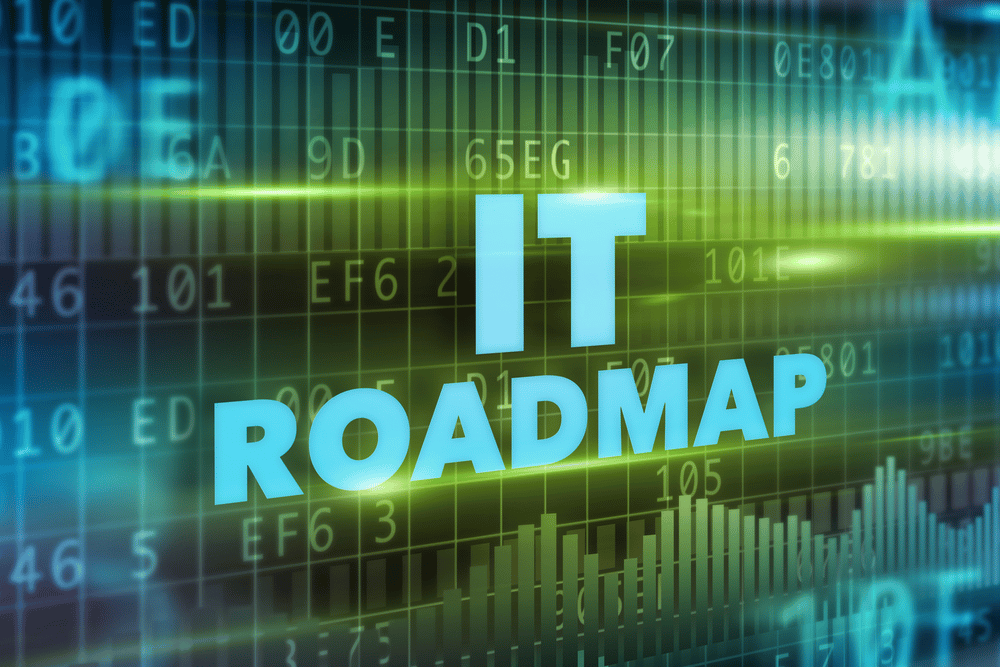
The Evolution and Importance of IT Service Management Software
IT service management software has become an essential part of modern businesses, evolving from simple help desks to comprehensive platforms that maintain the core of enterprise operations. In today’s digitally driven world, companies can’t afford downtime—a single IT outage can cripple productivity and impact revenue.
For those searching for a quick summary, here’s why IT service management software matters:
- Efficiency: Automates routine tasks to save time.
- User Satisfaction: Provides self-service options and faster resolutions.
- Data-Driven Decisions: Uses reporting tools for performance insights.
- Reduced Downtime: Quickly resolves IT issues to maintain operations.
From the early days where IT service desks only required a couple of desktops and a phone line, the responsibilities have expanded. Modern ITSM tools can track requests, automate workflows, and even use AI to route tickets, ensuring that issues are resolved swiftly and efficiently. They have the ability to generate insightful reports to help businesses spot areas for improvement and to ensure that their IT operations align seamlessly with business goals.
I’m Reade Taylor, an ex-IBM Internet Security Systems engineer and the founder of Cyber Command, LLC. With a background in developing IT support systems, I’ve spent years creating processes to convert IT from a burden to an asset. I’ll guide you through the complexities of IT service management software to help you find the right solution for your business needs.

What is IT Service Management Software?
IT Service Management (ITSM) software is a strategic framework that helps organizations design, deliver, manage, and improve the way IT services are used to meet business goals. It’s not just about fixing computers; it’s about aligning IT services with business objectives to improve efficiency and productivity.
Definition
At its core, ITSM software is a set of tools and processes designed to manage IT services throughout their lifecycle. It encompasses everything from handling service requests and incidents to managing changes and assets. Think of it as the central nervous system of your IT operations.
Purpose
The primary purpose of ITSM software is to streamline and automate IT services to ensure they are delivered efficiently and effectively. This includes:
- Incident Management: Quickly logging, tracking, and resolving issues to minimize downtime.
- Change Management: Ensuring changes to IT services are planned, tested, and implemented without disrupting business operations.
- Asset Management: Keeping track of hardware and software assets to ensure they are used effectively and maintained properly.
By automating these processes, ITSM software reduces manual effort and minimizes human errors, allowing your IT team to focus on more strategic tasks.
Strategic Alignment
One of the most significant benefits of ITSM software is its ability to align IT services with business goals. This alignment ensures that IT operations support and improve business objectives, leading to better overall performance and significant cost savings.
ITSM software is about creating value for both internal and external customers through reliable and efficient IT services. It promotes business alignment, reduces downtime, improves service quality, and fosters better cross-team collaboration.

Next, let’s dive into the key features that make ITSM software indispensable for modern businesses.
Key Features of Top IT Service Management Software
When choosing the best IT service management software, it’s crucial to understand the key features that can make a significant difference in your IT operations. These features ensure that your IT team can handle incidents efficiently, manage changes smoothly, and automate routine tasks, among other benefits. Let’s explore these essential features:
Incident Management
Incident Management is all about quickly logging, tracking, and resolving issues to minimize downtime. This ensures that every incident is documented and addressed promptly, reducing downtime and boosting productivity.
Change Management
Change Management involves planning, testing, and implementing changes in IT services with minimal disruption. This feature is vital for maintaining stability and ensuring that updates or modifications do not negatively impact your IT environment.
Asset Management
Keeping track of your hardware and software assets is crucial. Asset Management features in ITSM tools allow you to maintain an accurate inventory of all IT assets. This ensures better control over your resources, optimizes asset utilization, and helps avoid unnecessary costs.
Service Catalog
A Service Catalog defines and publishes a list of IT services available to end-users, making it easier for them to submit requests. This feature streamlines the request process and ensures that users know what services are available and how to access them.
Automation
Automation capabilities in ITSM tools can significantly reduce manual effort and minimize human errors. This not only saves time but also improves security and compliance.
Reporting & Analytics
Generating insightful reports is essential for measuring performance and making data-driven decisions. Reporting & Analytics features in ITSM tools help identify bottlenecks and track key performance indicators (KPIs).
Self-Service Portals
Self-Service Portals empower users to resolve common issues on their own, reducing the burden on IT teams. These portals often include a knowledge base where users can find solutions to frequently encountered problems.
How IT Service Management Software Improves Business Operations
Efficiency
IT service management software (ITSM) boosts efficiency by automating repetitive tasks. For example, tools like automated ticketing systems handle issue logging, categorization, and assignment without manual intervention. This means your IT team can focus on resolving issues rather than managing paperwork.
Case Study: A medium-sized retail company used ITSM to automate service requests. This reduced request resolution time by 40%, freeing up the IT team for strategic projects.
User Satisfaction
Happy users are productive users. ITSM software improves user satisfaction by offering self-service portals. These portals let users solve common issues themselves, without needing to contact IT support.
Fact: Many ITSM tools feature knowledge bases filled with FAQs and how-to guides. This empowers users to fix minor problems on their own, leading to quicker resolutions and happier employees.
Reduced Downtime
Downtime can be costly. ITSM software minimizes this by enabling quick identification and resolution of issues. Incident management modules prioritize incoming tickets, ensuring critical problems get addressed first.
Statistic: Automating incident management can reduce downtime by up to 50%, according to industry studies.
Data-Driven Decisions
ITSM software provides reporting and analytics tools that offer insights into your IT operations. These tools generate charts and graphs that help managers understand performance metrics like response times and ticket resolution rates.
Fact: Backend reporting dashboards help managers identify slow spots and areas needing improvement. This data-driven approach leads to better decision-making and continuous improvement.
By leveraging these features, IT service management software not only improves efficiency and user satisfaction but also reduces downtime and aids in making informed decisions.
Next, we’ll dive into frequently asked questions about IT service management software, including what an IT service management tool is and how it aligns with business objectives.
Frequently Asked Questions about IT Service Management Software
What is an IT service management tool?
An IT service management (ITSM) tool is a software solution that helps IT teams manage, deliver, and support IT services. These tools are essential for tracking and resolving incidents, managing changes, and optimizing IT operations. They offer a centralized platform for handling tasks like ticketing, asset management, and reporting, ensuring that IT services align with business goals.
What is service management in software?
Service management in software involves a strategic approach to designing, delivering, operating, and maintaining IT services. It encompasses various activities such as incident management, change management, and asset management.
Activities:
– Design: Planning and creating IT services that meet business needs.
– Operate: Running IT services smoothly to ensure minimal downtime.
– Maintain: Regularly updating and fixing IT services to keep them efficient and effective.
By understanding these aspects, you can better appreciate how IT service management software aligns IT operations with strategic business goals, ensuring efficient and effective service delivery.
Conclusion
At Cyber Command, we understand the critical role that IT service management software plays in today’s business environment. As your trusted partner, we offer managed IT services that not only streamline your IT operations but also drive business growth.
Growth Support
Our managed IT services are designed to align with your business objectives. By outsourcing your IT tasks to us, you can focus on what you do best—growing your business. We provide scalable solutions that adapt to your needs, ensuring that your IT infrastructure can support expansion and innovation.
Case Study: A medium-sized retail company partnered with us to handle its IT needs. We implemented a scalable cloud-based system that allowed the retailer to expand from 10 to 50 stores seamlessly, resulting in a 40% increase in revenue within two years.
Managed IT Services
Our comprehensive managed IT services cover everything from network monitoring to cybersecurity, all under one roof. This means you get a cohesive, all-in-one solution that simplifies management and reduces costs.
Benefits:
- Seamless Integration: All your IT needs are managed cohesively.
- 24/7 Support: Immediate response and proactive monitoring ensure your systems are always up and running.
- Predictable Costs: Fixed monthly pricing helps you budget more effectively.
Quote: “Managed IT services have allowed us to scale our operations seamlessly. We can focus on our core business while Cyber Command handles the IT complexities,” says the CEO of a growing e-commerce company.
Ready to take your IT to the next level? Learn more about our managed IT services and find how we can help your business succeed.
The journey to effective IT management is ongoing, but with Cyber Command by your side, you can steer the complexities and open up new possibilities. Let’s accept the future together and leverage the power of managed IT services for a more efficient, secure, and innovative business.

