
Cloud Services
Why A Cloud-Based Infrastructure?
A cloud-based infrastructure allows you and your employees to share, edit, and publish documents in a unified system, improve communication, e-mail, increase marketing abilities, and enhance your day-to-day business processes. Getting information to and from the cloud has never been easier or more affordable. Because these services are hosted by the experts at Cyber Command, you’ll never have to worry about management, maintenance, or equipment that keeps them running smoothly.
Benefits
Cloud-based infrastructure has many benefits over traditional on-premises infrastructure. Here are five of the most compelling:
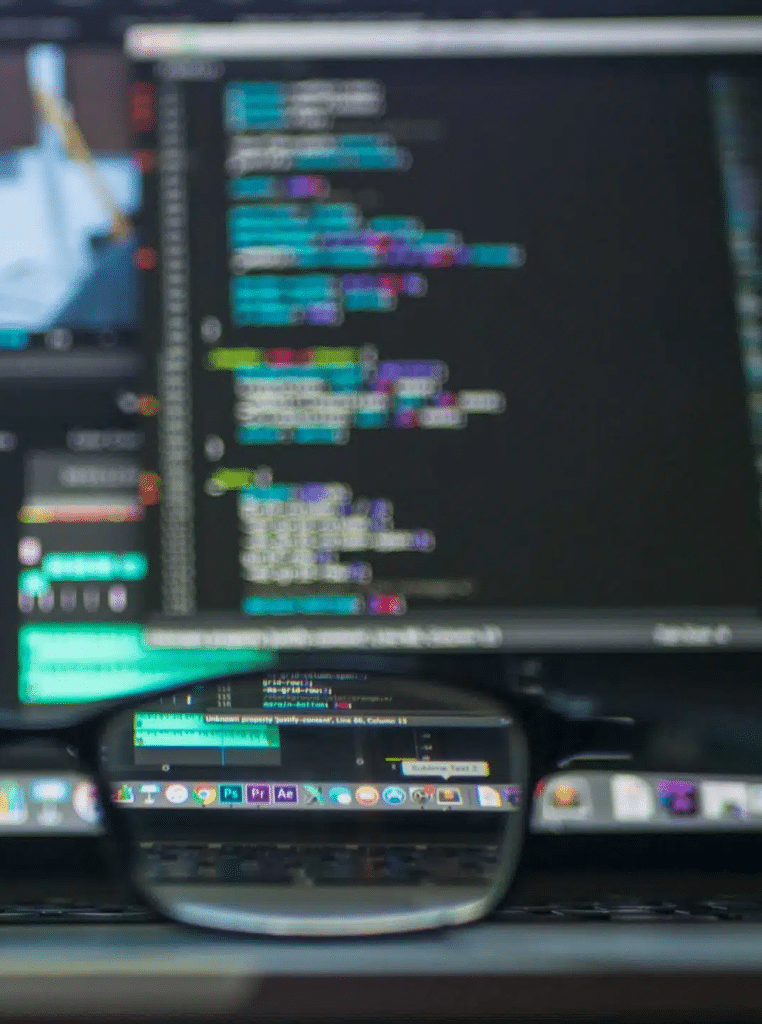
- Cost savings: Cloud services can be significantly cheaper than on-premises solutions, especially when you factor in the costs of hardware, software, and maintenance.
- Scalability: Cloud services can be easily scaled up or down to meet changing business needs.
- Flexibility: Cloud services offer greater flexibility than on-premises solutions, which can be difficult to change or upgrade.
- Reliability: Cloud services are typically more reliable than on-premises solutions, which can be prone to outages or downtime.
- Security: Many cloud providers offer robust security features, making it a safe and secure option for businesses of all sizes
What are Cloud Services?
Cloud services are a type of internet-based computing that provides shared computer processing resources and data to computers and other devices on demand. It is a model for enabling convenient, on-demand network access to a shared pool of configurable computing resources (such as computer networks, servers, storage, applications, and services). We offer cloud security managed services.
Characteristics of Cloud Managed Services:
- On-demand self-service: A consumer can unilaterally provision computing capabilities, such as server time and network storage, as needed automatically without requiring human interaction with each service provider.
- Broad network access: Capabilities are available over the network and accessed through standard mechanisms that promote use by heterogeneous thin or thick client platforms (e.g., mobile phones, laptops, and PDAs).
- Resource pooling: The provider’s computing resources are pooled to serve multiple consumers using a multi-tenant model, with different physical and virtual resources dynamically assigned and reassigned according to demand. There is a sense of location independence in that the customer generally has no control or knowledge over the exact location of the provided resources but may be able to specify location at a higher level of abstraction (e.g., country, state, or datacenter). Examples of resources include storage systems, processors, memory capacity, bandwidth, and virtual machines.
- Rapid elasticity: Capabilities can be rapidly and elastically provisioned in some cases automatically to quickly
How do I migrate to Cloud-Based Infrastructure?
If you’re considering migrating to a cloud-based infrastructure, there are a few things you need to take into account. Here are a few tips on how to make the transition:
- Define your goals and objectives.
What do you hope to achieve by moving to the cloud? Make sure everyone in your organization is on the same page and understands the rationale behind the switch. - Assess your current infrastructure.
What components of your infrastructure can be migrated to the cloud? Make sure you have a clear understanding of what needs to move and what can stay put. - Choose the right provider.
Not all cloud providers are created equal. Do your homework and choose one that meets your specific needs. - Plan your migration strategy.
Carefully map out how you’re going to move your data and applications to the cloud. Make sure you have a solid backup plan in place in case something goes wrong during the process. - Test, test, test.
Before making the switch, thoroughly test your new cloud-based infrastructure to make sure everything is working as it should be. - Go live!
Once everything has been tested and is up and running smoothly, it’s time to make the switch for good!
5 challenges of Cloud Services
The cloud is not a panacea for all IT ills, but it can be a powerful tool in the right hands. Here are five common challenges that organizations face when migrating to a cloud-based infrastructure:
- The cloud is not free.
Despite the many benefits of cloud computing, there are still costs associated with using cloud services. Organizations need to factor in the cost of licenses, storage, and bandwidth when considering a move to the cloud. - The cloud can be complex.
Migrating to a cloud-based infrastructure can be a complex undertaking, particularly for large organizations with legacy systems. It’s important to carefully plan and execute a migration strategy to avoid disruptions and ensure a smooth transition. - Security concerns abound.
One of the biggest concerns about moving to the cloud is security. How will my data be protected? Who will have access to it? These are valid questions that need to be addressed before migrating to the cloud. - Downtime is inevitable (but manageable).
Even with the best planning, there will likely be some downtime during a switch to a new infrastructure. It’s important to have procedures in place to minimize disruptions and keep critical systems up and running during this transition period. - Change can be hard (but worth it).
Migrating to the cloud represents a significant change for most organizations, both in terms of technology and culture. It’s important to manage expectations and help employees embrace this change.
Related Articles
How to Ensure a Smooth Data Migration: Best Practices
Learn data migration best practices and strategies to ensure smooth transitions. Overcome challenges with expert insights and tools.
Continue Reading How to Ensure a Smooth Data Migration: Best Practices
Protect Your System: A Comprehensive Guide to Anti-Ransomware
Protect your system with this comprehensive guide to anti ransomware solutions, top tools, and best practices for prevention and removal.
Continue Reading Protect Your System: A Comprehensive Guide to Anti-Ransomware
Cloud DR Explained: The Ultimate Guide to Cloud-Based Disaster Recovery
Discover the essentials of cloud dr for business continuity and disaster recovery with key strategies, benefits, and implementation tips.
Continue Reading Cloud DR Explained: The Ultimate Guide to Cloud-Based Disaster Recovery




