From Server to Data Center: Your Ultimate Atlassian Migration Guide
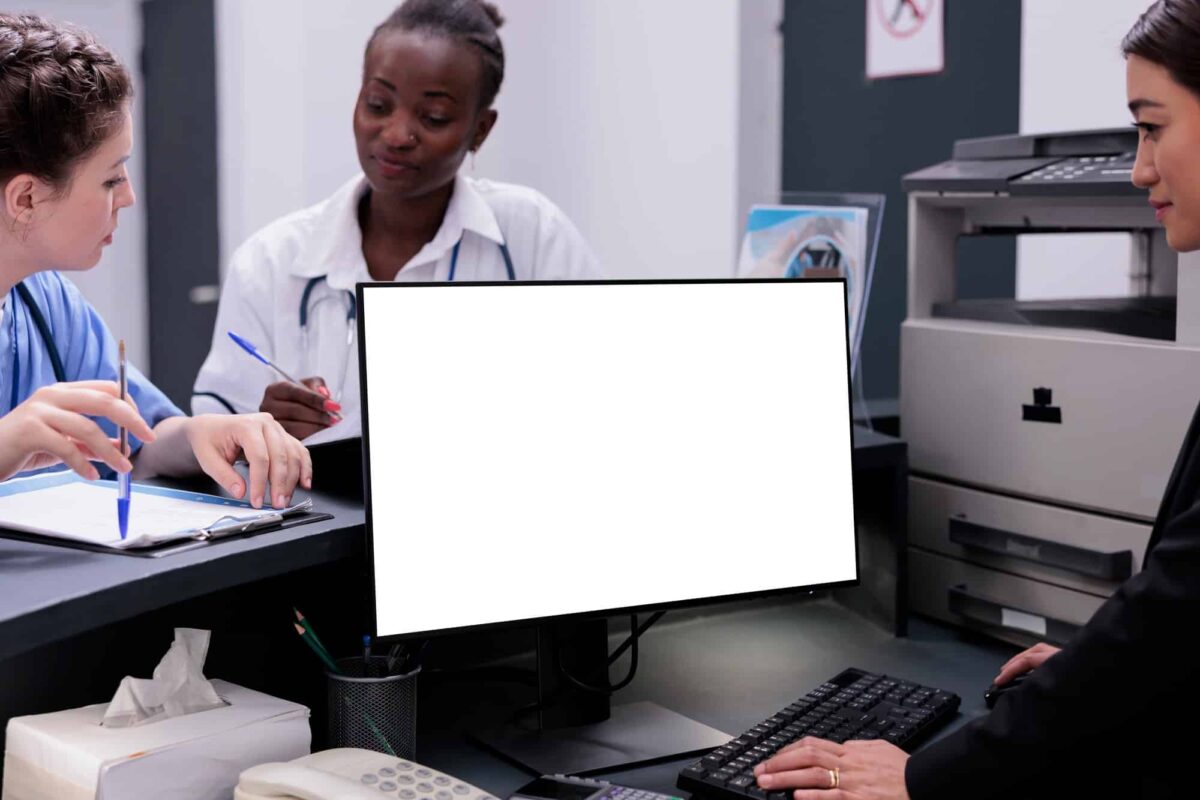
Why Migrate from Atlassian Server to Data Center?
When it comes to atlassian server to data center migration, the transition can feel daunting. However, with the right steps and preparation, your migration can be seamless and worth the effort. Here’s a quick summary of what you need to do:
- Assess your current setup
- Plan your migration strategy
- Set up the new Data Center environment
- Upgrade your apps
- Conduct a thorough test
Let’s dive into why this migration is so crucial and how it benefits your business:
Atlassian has ended the sale of new Server licenses and will end support for existing ones by February 15, 2025. This means migrating from the Server to Data Center is not just recommended; it’s necessary. A Data Center offers high availability, better performance, scalability, and improved security. Whether you want to consolidate multiple instances into one or simply upgrade your current setup, following a structured migration process will minimize downtime and avoid frustrating IT issues.
I’m Reade Taylor, expert in atlassian server to data center migration with years of experience. As a former IBM Internet Security Systems engineer and founder of Cyber Command, I’ve seen how the right IT solutions can transform businesses.
Next, let’s explore the pressing reasons to move from Atlassian Server to Data Center.

Why Migrate from Atlassian Server to Data Center?
End of Support
Atlassian has officially ended the sale of new Server licenses, and support for existing Server licenses will cease on February 15, 2025. This means no more updates, bug fixes, or security patches. Without support, your system becomes vulnerable to security threats and operational issues.
Benefits of Migrating
Migrating from Atlassian Server to Data Center offers several key benefits that can significantly improve your IT environment.
High Availability: Data Center is designed for high availability. It can handle failures without disrupting service, ensuring your team stays productive.
Performance: With Data Center, you can improve performance by adding nodes to your cluster, distributing the load, and reducing the risk of bottlenecks.
Scalability: As your organization grows, Data Center can scale with you. Easily add capacity to handle increased user loads and data volumes.
Disaster Recovery: Data Center includes built-in disaster recovery options. You can set up cold, warm, or hot standby instances in different regions to ensure business continuity.
Compliance: Data Center helps you meet compliance requirements. It offers centralized logging, detailed access controls, and other features to help you adhere to regulations like GDPR.
Security: Atlassian Data Center provides robust security features. Regular updates and patches protect against vulnerabilities, and you can use advanced security measures like TLS certificates and centralized user management.
Real-World Example
Consider a large enterprise with multiple teams spread across different locations. Before migrating, they faced frequent downtimes and performance issues during peak hours. After moving to Data Center, they noticed a significant improvement in system reliability and user satisfaction. Their IT team could easily manage and scale the environment to meet the growing demands.
Conclusion
The end of support for Atlassian Server, coupled with the numerous benefits of Data Center, makes this migration not just a good idea but a necessity. Whether you’re looking for improved performance, better scalability, or improved security, Data Center has you covered.
Next, we’ll dive into how to prepare for your migration effectively.
Preparing for Your Migration
Assess Your Current Setup
Before diving into the migration process, it’s crucial to assess your current setup. This step ensures you understand the scope and complexity of your migration project.
Current Product and User Analysis:
– Identify the Atlassian products you are using.
– Determine the number of active users and their roles.
– Analyze user activity to understand peak usage times.
Project Analysis:
– List all active and archived projects.
– Evaluate the complexity of each project, including custom fields and workflows.
– Identify any external user management systems in use.
Operating System and Database:
– Document your current operating system and database configurations.
– Ensure compatibility with Data Center requirements.
Define Your Data Center Environment
Application Layer:
Instances and Locations:
– Decide whether to federate or consolidate instances.
– Consider future growth and data isolation needs.
– Determine the number of environments (e.g., staging, production).
Instances Profiles:
– Estimate the number of users accessing your instance.
– Identify team locations and data volume projections.
– Assess the necessity of existing apps, integrations, and customizations.
Infrastructure Layer:
Instance Sizing:
– Use future growth projections to determine instance size.
– Account for periods of lower user traffic to optimize resources.
Account Structure:
– Decide which accounts will host your environment.
– Consider using separate accounts for different environments.
– Ensure alignment with other CI/CD or collaboration tools.
Governance Model:
– Define your governance model, including system standards and user management needs.
– Consider using AWS landing zone and AWS System Manager for governance.
VPC and Network Principles:
– Choose between a new or existing Virtual Private Cloud (VPC).
– Plan for network principles like limiting public internet access and internal IP addressing.
– Implement TLS certificates for secure communication.
Direct Connect:
– Evaluate the need for AWS Direct Connect to improve performance and security.
– Consider AWS Snow Family for large data transfers.
Planning and Environment Setup
Planning:
– Develop a detailed migration plan, including timelines and milestones.
– Communicate the plan with stakeholders to ensure alignment.
Environment Setup:
– Set up your Data Center environment according to the defined specifications.
– Configure instances, databases, and network settings.
Data Cleanup
Before migrating, clean up your data to ensure a smooth transition:
– Remove outdated or irrelevant data.
– Archive old projects and issues.
– Simplify custom fields and workflows where possible.
Stakeholder Communication
Effective communication with stakeholders is vital:
– Regularly update stakeholders on migration progress.
– Involve key users in planning and testing phases.
– Address any concerns and gather feedback.
Migration Strategy
Choose a migration strategy that fits your needs:
– Lift and Shift: Move data as is for a quick migration.
– Replatforming: Make minor tweaks to leverage cloud features.
– Refactoring: Reimagine application architecture for full cloud benefits.
By carefully assessing your current setup and defining your Data Center environment, you lay a solid foundation for a successful migration. Next, we’ll walk you through the step-by-step migration process.
Step-by-Step Migration Process
Set Up Data Center
Before diving into the migration, it’s crucial to set up your Data Center environment properly. Here are the key steps:
-
License: Obtain a Data Center license. You can start with a free 30-day trial to test the waters. Your Data Center license must match the one you used for Server.
-
Clustering: Set up a clustered environment if your organization needs continuous uptime and high performance. This involves:
- Configuring multiple nodes.
- Setting up a load balancer to distribute traffic.
- Ensuring your deployment topology aligns with your needs.
-
Proper node sizing to handle your workload.
-
Account Structure: Define the account structure and permissions. Ensure all sys admins have the necessary permissions to manage the Data Center.

Upgrade Your Apps
Now, let’s focus on upgrading your apps:
-
App Compatibility: Check if your current apps have Data Center versions. If available, upgrade to these versions to ensure compatibility.
-
Universal Package Manager (UPM) Error: If you encounter the error “This app has a Data Center license, but the installed version is not Data Center compatible,” apply the appropriate Jira Software or Jira Service Management Data Center license.
-
Data Center App Licenses: Make sure you have the right licenses for all your apps. This avoids any hiccups during the migration.
Test Migration
Testing is a critical step in the migration process. Here’s how to do it:
-
Test Run: Perform a test migration to identify potential issues. This includes data export, data import, and validating the setup.
-
Data Validation: Ensure all data has been correctly migrated. Check for missing or corrupted data.
-
User Acceptance Testing (UAT): Allow business users to test the new environment. They should perform their daily activities and report any issues.
-
Troubleshooting: Document all reported issues and their resolutions. This helps in avoiding the same problems during the production migration.
-
Backup Strategy: Always have a backup plan. Ensure that you can revert to the original setup if anything goes wrong.
By following these detailed steps, you’ll ensure a smooth and successful migration from Server to Data Center. Next, we’ll discuss common challenges and their solutions.
Common Challenges and Solutions
Migrating from Atlassian Server to Data Center can be tricky. Here are some common challenges and how to solve them.
Duplicate Project Keys
The Issue: If you have a project with the key “ABC” on your Server instance and another project with the same key on your Data Center instance, migration won’t work.
The Solution: Rename one of the project keys. Decide whether to change it on the Server or Data Center instance. This way, you avoid conflicts.
JQL Filters
The Issue: Some filters use project IDs, custom field IDs, or sprint IDs instead of names. These IDs will change after migration, causing filters to break or give wrong results.
The Solution: Ask users to edit their filters to use names instead of IDs. Alternatively, replace incorrect IDs with the correct ones post-migration.
Plugin Data
The Issue: Some plugins store data in an external database, not in Jira’s database. This data won’t automatically migrate.
The Solution: Design a strategy to migrate plugin data. This might involve exporting data from the plugin’s database and importing it into the new environment.
Custom Plugins
The Issue: If your Server instance uses custom plugins that are not supported on Data Center, you can’t migrate those projects.
The Solution: Ensure custom plugin compatibility with Data Center before migration. If a plugin isn’t compatible, consider finding an alternative or updating the plugin.
Data Validation
The Issue: Ensuring that all data has migrated correctly is crucial. Missing or corrupted data can cause big problems.
The Solution: Perform thorough data validation post-migration. Check that all projects, issues, and configurations are intact. Validate user access and permissions as well.
Rollback Strategy
The Issue: Sometimes, migrations fail. Without a proper rollback strategy, you risk significant downtime and data loss.
The Solution: Always back up your Server and Data Center instances before starting the migration. If things go wrong, you can revert to the original setup.
By addressing these challenges head-on, you can ensure a smooth Atlassian server to data center migration. Next, we’ll answer some frequently asked questions about the migration process.
Frequently Asked Questions about Atlassian Server to Data Center Migration
How to migrate Confluence Data Center?
Migration Steps:
- Preparation: Ensure your environment meets the Confluence Data Center requirements.
- Export Data: Backup your Confluence Server data.
- Install Data Center: Set up a fresh Confluence Data Center instance.
- Import Data: Use the backup to import data into the new instance.
- Configuration: Verify and adjust configurations, including user permissions and application links.
App Compatibility: Check if your current apps have Data Center versions. You may need to upgrade or replace some apps.
Sys Admin Permissions: Ensure you have system administrator permissions to perform the migration steps.
Application Links: Reconfigure application links between Confluence and other Atlassian products to ensure seamless integration.
Is the Confluence server going away?
End of Support: Yes, Atlassian has announced the end of support for Confluence Server. This makes migrating to Confluence Data Center essential for continued support and updates.
Migration Necessity: Without migrating, you risk running an unsupported version, which can lead to security vulnerabilities and lack of new features.
Data Center Availability: Confluence Data Center is available and provides improved performance, scalability, and security features.
How do I move from Jira Server to Cloud?
Domain Verification: First, verify your domain with Atlassian to ensure a smooth transition.
Atlassian Guard: Use Atlassian Guard to protect your data during the migration process.
Identity Provider: Integrate with an identity provider for user management.
User Provisioning: Set up user provisioning to manage user accounts and permissions.
SSO: Implement Single Sign-On (SSO) to streamline user access across Atlassian Cloud products.
By addressing these frequently asked questions, you can better understand the Atlassian server to data center migration process and ensure a smooth transition.
Conclusion
Migrating from Atlassian Server to Data Center is not just a necessity due to the end of support; it’s a strategic move that can significantly improve your organization’s performance and resilience. Here’s why:
Migration Benefits
High Availability and Performance: Data Center offers high availability and load balancing to ensure your applications are always up and running smoothly.
Scalability: Easily scale resources up or down based on your needs. This flexibility helps you manage costs and handle varying workloads efficiently.
Disaster Recovery: Built-in disaster recovery options ensure your data is safe and quickly recoverable in case of any failures.
Compliance and Security: Improved security features and compliance options help you meet regulatory requirements and protect your data.
Expert Guidance
At Cyber Command, we understand the complexities of an Atlassian server to data center migration. Our team of experts is here to guide you through every step of the process. From initial planning to final implementation, we provide custom support to ensure your migration aligns with your business goals.
Seamless Transition
Our comprehensive migration strategy focuses on minimizing downtime and ensuring a seamless transition. We conduct thorough testing and validation to address any issues before going live. This meticulous approach ensures that your daily operations continue without disruption.
Minimal Disruption
We believe in proactive communication and planning. By involving stakeholders and users early in the process, we ensure everyone is prepared for the migration. This minimizes any potential disruptions and keeps your business running smoothly.
Ready to start on this transformative journey? Explore how we can align technology with your business goals. Together, let’s open up the full potential of the cloud for your business.
In conclusion, choosing Cyber Command as your partner means starting on a path toward technological advancement and business growth. The cloud offers a world of opportunities—scalability, flexibility, and resilience—that can redefine how you operate and compete. And with Cyber Command, you’re assured of a migration journey that is as seamless and beneficial as possible, every step of the way.

