File Sharing Fortresses: Secure Options for Accountants
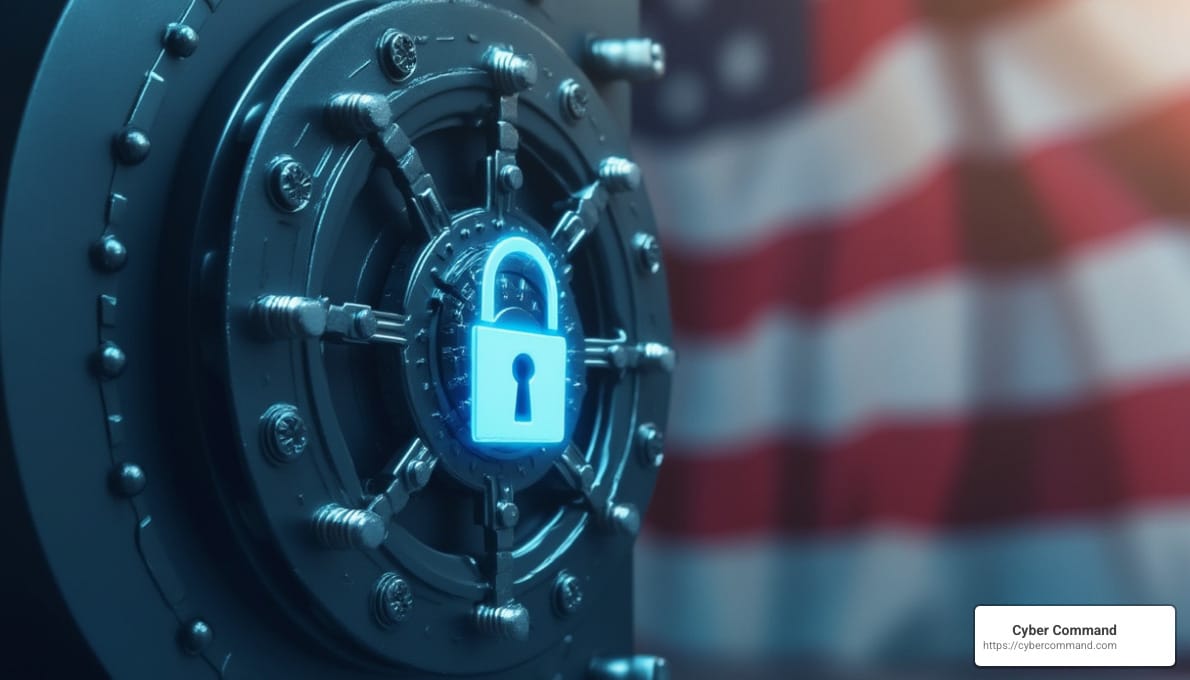
Protecting Your Financial Data Fortress
Best secure file sharing for accountants comes down to these top 5 options based on security, ease of use, and regulatory compliance:
- TitanFile – Best overall with military-grade encryption and client-friendly interface
- ShareFile – Excellent integration with accounting software and workflow automation
- SmartVault – Purpose-built for accountants with tax software integration
- Tresorit – Top-tier end-to-end encryption with zero-knowledge privacy
- Dropbox Business – Familiar interface with improved security features
The stakes couldn’t be higher for accounting professionals handling sensitive financial information. With data breaches costing financial firms an average of $5.86 million per incident and taking 233 days to identify and contain, securing client data isn’t just good practice—it’s essential for survival.
Modern accounting requires seamless, secure document exchange while maintaining strict compliance with regulations like GDPR, SOX, and HIPAA. The days of emailing sensitive tax documents or using consumer-grade file sharing are over, as these methods expose firms to significant liability and reputation damage.
Selecting the right secure file sharing solution means finding one that balances robust security features with ease of use. Your clients need a straightforward experience, while your firm needs bulletproof protection and compliance documentation.
I’m Reade Taylor, founder of Cyber Command and former IBM Internet Security Systems engineer, specializing in helping accounting firms implement the best secure file sharing for accountants that protects sensitive data while streamlining workflows. My experience has shown that the right secure file sharing solution isn’t just about security—it’s about making your practice more efficient and your client relationships stronger.

Understanding the Need for Secure File Sharing in Accounting
Accounting firms handle some of the most sensitive data you could imagine. Think about tax returns packed with Social Security numbers, financial statements listing bank account details, or confidential business records loaded with proprietary information. It’s no surprise that cybercriminals see accounting firms as an absolute goldmine.
Protecting Sensitive Client Data
Securing client data isn’t just about doing the right thing; it’s a smart business move. As Nayo Carter-Gray from 1st Step Accounting perfectly puts it, “When we’re looking at tools to get that ROI and ensure that our client data is secure, we have to think about how this tool will save my business money in the long run.” She hits the nail on the head. Choosing the best secure file sharing for accountants isn’t just an expense—it’s an investment in your firm’s future.
The reality accountants face is eye-opening: 71% of data breaches in the financial sector are financially motivated. Cybercriminals aren’t randomly browsing; they’re deliberately hunting financial details they can quickly turn into cash. Protecting your client data from these threats is no longer optional—it’s mandatory.
Compliance Requirements
Beyond keeping cybercriminals at bay, accounting firms also need to steer a tricky maze of compliance requirements. Depending on your clients, you might need to consider:
- SOC-2, which ensures service organizations securely manage client data.
- HIPAA, a must-have if you’re handling data for healthcare-related clients.
- GDPR, critical if you have clients or operations based in Europe.
- IRS Publication 4557, providing detailed security guidelines specifically for tax professionals.
- Sarbanes-Oxley (SOX), a must for handling financial information of public companies.
These regulations aren’t just guidelines—they come with sharp teeth. For example, GDPR violations can hit your firm with fines of up to 4% of your global annual revenue or €20 million (whichever is higher). Ouch!
Increasing Cybersecurity Threats
Unfortunately, cybersecurity threats aren’t slowing down; they’re picking up speed. Accounting professionals are increasingly targeted by phishing scams, ransomware attacks, and clever social engineering schemes.
A tax attorney we spoke with shared how adopting a secure file sharing platform made a noticeable difference: “Once we implemented SmartVault, we cut nearly two hours off the setup and review of the PDF documents.” Saving time is fantastic—but knowing your firm is protected against evolving threats? That’s priceless.
Remote Work Challenges
The rise of remote and hybrid work has changed how accountants operate. Your team isn’t always behind the office firewall anymore. They’re collaborating from coffee shops, home offices, and even client sites. The old security perimeter has vanished, leaving traditional file-sharing methods vulnerable.
As one partner at a mid-sized accounting firm confessed, “We relied on Google Docs, SharePoint—but they were all using local servers. The risk attached to that was immense.” This highlights why finding the best secure file sharing for accountants that supports secure remote collaboration is crucial for modern accounting practices.

Enhancing Client Trust
Perhaps the biggest payoff of implementing secure file sharing solutions is not in technology, but in trust. Clients place enormous faith in their accounting providers. When clients clearly see their sensitive financial information handled with care, their trust in your firm deepens significantly.
One CEO running a tax firm expressed this point perfectly: “Being a tax firm and with recently introduced stricter laws, we needed something simple, cost effective, secure, and easy to use.” Meeting these client expectations through secure file sharing solutions not only keeps you compliant—it helps you build stronger, longer-lasting relationships.
Essential Features of the Best Secure File Sharing for Accountants
When your accounting firm handles sensitive information, not just any file-sharing tool will do. You need the best secure file sharing for accountants, which means looking beyond just storage and convenience. Here’s exactly what to look for to protect your clients, your firm, and your reputation.
End-to-End Encryption
Imagine your sensitive financial data as a priceless painting—something you wouldn’t casually send through regular mail. End-to-end encryption acts like a secure, armored transportation vehicle, protecting your information from the moment it’s sent until it’s safely delivered.
The gold standard here is AES-256 encryption, a military-grade encryption method that’s virtually impossible to crack with current technology. Leading file-sharing solutions like TitanFile and Tresorit offer this robust encryption as a built-in feature. In short, encryption isn’t just a nice optional extra; it’s the foundation that keeps prying eyes out.

Access Controls and Authentication
If encryption is the armored truck, then granular access controls are your personal security guards, carefully deciding who gets to enter your financial fortress. Top solutions provide features like role-based permissions, multi-factor authentication (2FA), time-limited document access, IP-based restrictions, and even device management capabilities.
These detailed controls mean you can confidently share files with the right people—and only the right people. As one bookkeeping professional enthusiastically shared, a system with excellent customer support and clear access controls “offered me the right features at the right price… and helped my business grow.”
Comprehensive Audit Trails
For accountants, being able to retrace who accessed each document and when is as critical as balancing your books. Comprehensive audit trails give you a clear record of every action taken on a document—who viewed or modified it, when they did it, from which device or location, and even any unsuccessful attempts to access files.
Having this detailed documentation isn’t just great for peace of mind; it’s essential for regulatory compliance. If there’s ever a security audit or a question about who handled a certain document, your audit trails will have all the answers you need.
Data Integrity Checks
Ever open a file and find it’s corrupted or suspect it’s been altered? That’s where data integrity checks step in. Think of these as digital fingerprinting; methods like checksums create unique identifiers for each file. Even the slightest change (intentional or accidental) triggers an alert, warning you to possible corruption or tampering.
For accountants, where accuracy is a must-have rather than a nice-to-have, data integrity checks mean you can trust your data completely. (Curious about how checksums work? Check out this scientific research on data integrity checks.)
Compliance Certifications
Would you trust your bank without proof it’s insured? Probably not. Similarly, choosing a secure file-sharing solution means looking for vendors with recognized certifications. These compliance certifications provide proof that a vendor meets strict security and privacy standards.
Look for certifications like SOC 2 Type II, HIPAA Compliance, GDPR Readiness, ISO 27001, and FedRAMP (especially important if your accounting firm works with government clients). As one accounting firm shared about their experience, “FileCloud met all our data residency requirements”—highlighting how certifications not only improve security but ensure compliance is worry-free.
Ease of Use
Here’s a simple truth: even the strongest security features won’t help if they’re a hassle to use. The best secure file sharing for accountants balances powerful security capabilities with intuitive ease of use.
That means you should look for features like drag-and-drop file uploads, intuitive client portals, mobile-friendly interfaces, and minimal training requirements. After all, you’re an accountant—not an IT technician. As one vendor aptly puts it, “Don’t let complex software slow you down!”
Integration with Accounting Software
Imagine having to enter the same data in multiple places or juggling a dozen disconnected applications. Not fun, right? That’s why seamless integration with your existing accounting software matters so much.
When evaluating solutions, look for direct integrations with popular tools like QuickBooks, Xero, Drake Tax, UltraTax, Lacerte, and other industry-specific platforms. Ricardo Ardiles summed it up nicely: “Having everything centralized helps us—and it helps our clients.” Integration doesn’t just streamline your workflow, it also saves you money and reduces data entry errors.
Scalability
Your accounting firm isn’t static; it’s growing, evolving, and adding new clients all the time. So, naturally, your secure file sharing solution should grow alongside you.
Look for solutions with user-friendly licensing models, easy storage expansion options, enterprise-level features you can open up as you grow, and sensible pricing tiers that match your firm’s size and budget. When the right solution scales with your business, you don’t waste time repeatedly switching systems or upgrading your technology.
Quick Reference: Must-Have Security Features for Accountants
If you’re looking for a handy reference, here’s a quick summary of the essential features to look for in the best secure file sharing for accountants:
| Feature | Why It Matters for Accountants |
|---|---|
| End-to-End Encryption | Protects sensitive financial data from unauthorized access |
| Granular Access Controls | Ensures only authorized staff and clients can access specific documents |
| Comprehensive Audit Trails | Provides documentation for compliance and security investigations |
| Client Portal | Creates a professional, branded experience for document exchange |
| Accounting Software Integration | Streamlines workflows and reduces duplicate data entry |
| Mobile Access | Allows secure document access from anywhere, enhancing productivity |
| Automated Workflows | Reduces manual steps in document collection and processing |
| Compliance Certifications | Demonstrates adherence to industry standards and regulations |
| Data Loss Prevention | Protects against accidental file deletion or corruption |
| Version Control | Maintains history of document changes and previous versions |
The bottom line? Choosing the best secure file sharing for accountants means matching robust, reliable security features with ease of use, seamless integrations, and scalability. By checking off these essentials, you’re not just protecting your clients—you’re positioning your firm for growth, efficiency, and long-lasting trust.
Best Practices for Choosing Secure File Sharing Solutions
Selecting the best secure file sharing for accountants doesn’t have to feel like navigating a maze. By clearly understanding your firm’s unique needs and following a structured approach, you can confidently choose the right solution to protect your clients’ sensitive data—and your firm’s reputation.

Identifying Your Firm’s Specific Needs
Before diving into options, pause and reflect on exactly what your accounting firm requires. Ask yourself some key questions to zero in on your needs.
First, consider your volume of data exchange. Are you handling hundreds of client documents each week, or just a few sensitive files a month? Next, think about the types of documents you’re sharing—such as tax returns, financial statements, or payroll details. The sensitivity and complexity of these files can help you determine the type of security and storage capacity you need.
Also, take a moment to understand your client demographics clearly. Are your clients tech-savvy and comfortable navigating new systems, or would they struggle with something complex? And don’t forget about your regulatory environment. Are you subject to GDPR due to European clients, or bound by HIPAA if you deal with healthcare providers?
Finally, think about your team structure. Determine how many staff members need access, and what permission levels they require. As one CEO from a tax firm put it succinctly, “We needed something simple, cost-effective, secure, and easy to use.” By thoroughly understanding these factors upfront, you’ll make the selection process much smoother.
Evaluating Security Features
Once you’ve clarified your firm’s needs, the next step is exploring security features in detail. Not all secure solutions are created equal, so pay close attention to specifics.
Look for solutions that offer AES-256 encryption—the industry standard for protecting sensitive data. Additionally, zero-knowledge architecture ensures that even your provider can’t access your confidential files. For firms with international clients, data residency options can be crucial, ensuring that your files are stored in the regions that comply with local regulations.
Ask about the provider’s breach notification protocols. With financial data breaches taking an average of 233 days to identify and contain, you need proactive alerts to respond immediately. Equally important is the provider’s recovery capability—can you quickly restore data if the worst-case scenario happens?
Considering User Experience
Security is essential—but if your team and clients struggle to use the software, it defeats the purpose. A seamless user experience is the key to making secure file sharing second nature.
Evaluate the learning curve: Will your accountants and clients need extensive training, or can they get up and running quickly? Make sure the client interface is intuitive, even for less tech-savvy users. Mobile accessibility is also increasingly important, especially with remote and hybrid work models becoming standard.
Consider, too, whether the solution lets you customize it to reflect your firm’s branding. A personalized, branded experience doesn’t just look professional—it reassures clients and improves trust. As J.L. Adamsson from an insurance firm shared, usability was their deciding factor: “Our chief consideration was usability.” When your team finds the tool easy, adoption soars.
Checking Integration and Scalability
The ideal secure file sharing solution won’t exist in isolation—it should seamlessly integrate into your existing workflows and grow alongside your business.
Check for direct integrations with your current accounting software like QuickBooks, Xero, Drake Tax, UltraTax, or Lacerte. A user-friendly API can also help you customize integrations with other essential tools your firm uses.
Think ahead about scalability. As your firm gains more clients and expands your staff, you’ll need a solution that effortlessly grows with you. Batch processing capability can be incredibly valuable as your document volume increases. As Claire O. noted, integration and scalability mean you can “easily track version control, see when staff have accessed material, and track engagement with clients.”
Cost Considerations
Finally, while security and usability are essential, cost remains an important factor for a growing firm. But remember: the best secure file sharing for accountants is an investment, not just an expense.
Consider how the provider structures pricing—whether it’s per-user, storage-based, or a flat fee. Look out for hidden costs like extra fees for exceeding storage limits or adding premium features. Don’t hesitate to use free trials, as these not only let you test the product but ensure you’re comfortable with all the costs involved.
When calculating ROI, factor in time saved, reduced security risk, and improved productivity—often, the right solution pays for itself. Take SmartVault, for example: by streamlining document management, accounting firm Green & Sklarz saved approximately $150,000 a year in billable hours. The right secure file sharing can truly become a profit center, not just an expense.
By taking this thoughtful, methodical approach, you’ll confidently choose a secure file sharing solution that meets your firm’s needs, improves client experience, and fits smoothly into your existing workflow—letting you sleep just a little easier at night.
Implementing the Best Secure File Sharing for Accountants
Choosing the best secure file sharing for accountants is your first big step—but the journey doesn’t stop there. Successfully implementing your new solution is just as important. Think of it like buying a top-of-the-line security system for your home—great decision! But if you leave the front door open uped or don’t teach your family how to use it, that security system won’t do much good.
Here’s how to make sure your accounting firm truly benefits from secure file sharing, from smooth adoption to airtight data governance.
Staff Training and Adoption
As one managing partner at a leading accounting firm wisely pointed out, “Implementing secure file sharing is not just about technology, it’s about protecting our clients and our reputation.” For your team to genuinely accept secure file sharing, everyone needs to see its real value.
Start by offering role-specific training, so each staff member learns exactly what they need. For example, your administrative team might focus on managing permissions and access controls, while accountants and tax preparers learn how to securely send and retrieve client documents.
Hosting hands-on workshops can give your team the chance to practice using the new solution without the fear of “breaking something.” Short, video tutorials can also be extremely effective, giving your staff easy-to-follow visual guides they can revisit whenever needed.
Consider creating a champions program, where enthusiastic early adopters lead the way and help colleagues who might be hesitant or less tech-savvy. And don’t forget to schedule regular refresher sessions, especially when new features are introduced or existing workflows change.

Establishing Data Governance Policies
Clear guidelines on how your firm handles sensitive information can make or break your secure file sharing implementation. Think of it like traffic rules—everyone needs to know them clearly to avoid accidents and stay safe.
Start by defining clear document classifications—for example, which documents are considered highly sensitive (like tax returns and financial statements) and require stricter controls. Establishing consistent retention schedules ensures you hold onto documents for exactly the right amount of time—not too long, not too short.
Create straightforward sharing protocols, so everyone knows exactly when and how to securely share different types of documents. Clearly define access management guidelines, outlining who gets to see what, ensuring no unauthorized eyes can peek at sensitive data.
Make sure your team is well-prepared with an incident response plan, outlining exactly what steps to take if something goes wrong. No one likes thinking about worst-case scenarios, but being prepared can mean the difference between a minor hiccup and a major crisis.
When clear processes are in place alongside robust technology, you’ll experience smoother workflows and fewer headaches. One tax attorney, Eric, found that implementing clear data governance policies helped his firm “cut nearly two hours off the setup and review of PDF documents.” That’s real time (and money!) saved.
Monitoring and Auditing
Setting up a secure file sharing system is great—but you can’t “set it and forget it.” Regular monitoring and auditing help you stay on top of any potential issues before they become problems.
Take regular peeks at your usage reports to understand who is accessing sensitive files and when. Check your security logs frequently to spot unusual activity—like unexpected login attempts or file downloads. This helps identify issues early and can significantly reduce damage.
Schedule compliance audits periodically, to ensure your firm continues to meet industry regulations like GDPR, SOC 2, or HIPAA. Don’t just rely on your internal teams—listen to client feedback about their experiences. After all, secure file sharing should always be user-friendly for both your staff and your clients.
One CPA firm shared their experience: “I love being able to see exactly when my clients pick up files I send to them.” Having this kind of visibility not only boosts security but also improves client service and communication.
Regular Software Updates
Software updates might feel like an inconvenience, but they’re your best defense against evolving threats. Think of them as regular health check-ups for your firm’s technology.
Turn on automatic updates whenever possible, so you know your system is protected without extra effort. Schedule any manual updates during off-hours to minimize disruption to your team.
Review new features regularly as they’re introduced—you might find your solution just got even better. Always perform compatibility testing to make sure new updates play nicely with your accounting software and other tools your team relies on daily. And always prioritize security patches, applying them immediately to prevent issues.
At Cyber Command, we help accounting firms in Orlando and beyond stay on top of these updates as part of our Accounting Firm IT Support Services. That means your firm stays secure and up-to-date without missing a beat in your busy workflow.
Implementing the best secure file sharing for accountants isn’t just about ticking a box. Done right, it’s about safeguarding your clients, boosting productivity, and growing your firm with confidence.
Enhancing Client Experience Through Secure File Sharing
When you think of the best secure file sharing for accountants, your mind probably jumps straight to security and compliance (and rightly so!). But here’s the thing—secure file sharing isn’t just about protecting data. It can transform the way you interact and collaborate with your clients, creating a smoother, more professional experience for everyone involved.
Improved Communication
One of the greatest perks of using secure file sharing software is how easily it streamlines communication. With centralized messaging, all your conversations around specific documents stay neatly organized in one place—no more hunting through endless email chains at tax time (phew!).
You’ll love features like built-in client notifications that automatically alert clients when their attention is needed, and comment sections that allow for easy discussion right alongside the relevant documents. Plus, status tracking and delivery confirmations mean you—and your clients—always know exactly where you stand.
As industry research wisely notes, “Client portal software was created for the user to have more control, meaning less time spent with customer service and more time for collaborating, file transferring, and productivity.”
Client Portals: The New Standard
These days, client portals aren’t just a bonus—they’re quickly becoming the standard clients expect from accounting firms. Modern portals give your clients 24/7 access to their important documents, offering a convenient self-service option that fits their schedule (say goodbye to those late-night email requests!).
Well-designed portals also make organizing financial documents intuitive and painless. Secure, built-in messaging lets you discuss sensitive matters confidentially, and with progress tracking, clients can follow along with their work’s progress without needing constant status checks.
One accountant recently shared: “We wanted an encrypted email system that wouldn’t require our clients to create an account just to access files. Encyro was affordable, easy to use, and allowed us to customize the landing page with our own branding.” A customized experience like this not only impresses your clients—it sets your firm apart.

Mobile Access
In an increasingly on-the-go world, mobile access to financial documents has become essential. When evaluating secure file sharing platforms, look for mobile-friendly options featuring responsive design or dedicated mobile apps. That way, your clients can access documents securely anytime, anywhere, right from their smartphones or tablets.
Some providers even offer secure biometric login (Touch ID or Face ID) and camera integration, allowing clients to quickly scan and upload documents directly from their phones. Imagine the convenience for your clients during a busy tax season—they’ll thank you for making their lives easier!
Ease of Collaboration
Collaboration becomes effortless with the right secure file sharing solution. Imagine being able to send clients document requests with clear instructions, then automatically track their responses without chasing emails (we can all agree, fewer emails make life better!).
Features like e-signatures help clients complete important paperwork without ever printing or scanning. Version control helps avoid confusion by maintaining clear histories of document updates, while automated workflows effortlessly move documents through your internal approval processes.
“For everything to be on one platform, it’s huge,” says Ricardo Ardiles. “Having everything centralized helps us—and it helps our clients.” When you streamline collaboration, everyone wins.
Building Client Trust
Perhaps the most valuable outcome of secure file sharing is the trust it cultivates with your clients. When you provide a secure, professionally branded portal, clients see how committed your firm is to protecting their private financial information.
Transparency about your security measures—and respect for client privacy—demonstrates that you genuinely care. A consistent, high-quality experience reassures clients that they’ve made the right choice by partnering with your firm.
As one bookkeeping professional pointed out: “It was an amazing experience I’ll always be grateful for as my business grows!” When implemented thoughtfully, the best secure file sharing for accountants becomes more than just a security solution—it becomes a cornerstone of trust and confidence in your relationship with clients.
Frequently Asked Questions about Best Secure File Sharing for Accountants
What are the best secure file sharing options for accountants?
When it comes to protecting your clients’ sensitive financial information, not all file sharing solutions are created equal. Based on our extensive work with accounting firms, we’ve found that the best secure file sharing for accountants typically falls into these top contenders:
TitanFile stands out with its military-grade encryption that doesn’t sacrifice user-friendliness. Clients consistently tell us they find the interface intuitive, and accountants appreciate the customer-managed encryption keys that put you in control of your security.
ShareFile is a favorite among firms that prioritize workflow automation. Its seamless integration with popular accounting software makes tax season significantly less stressful, with documents flowing exactly where they need to go without manual intervention.
SmartVault was built specifically with accountants in mind, and it shows in the thoughtful tax software integrations and document organization features. I remember one tax attorney telling me, “Once we implemented SmartVault, we cut nearly two hours off the setup and review of the PDF documents.” That kind of time savings adds up quickly during busy season!
For firms handling extremely sensitive financial data, Tresorit offers zero-knowledge encryption that ensures even the provider can’t access your files. This level of security provides peace of mind when dealing with high-net-worth clients or particularly sensitive financial matters.
Many firms also choose Dropbox Business because their clients are already familiar with the consumer version. The business edition adds important security improvements while maintaining the user-friendly experience that made Dropbox popular in the first place.
The solution that’s right for your firm depends on your specific client base, existing technology, and security requirements. We help accounting firms throughout Orlando evaluate these options based on their unique situations rather than pushing a one-size-fits-all approach.
How do I choose the best secure file sharing solution for my accounting firm?
Finding the perfect secure file sharing solution is a bit like finding the right accountant – it needs to match your specific situation and needs. Here’s how to steer this important decision:
Start by taking stock of your security requirements. What types of client data do you handle? Which regulations apply to your practice? Firms working with healthcare clients need HIPAA compliance, while those with international clients should prioritize GDPR features.
Next, honestly assess the technical comfort level of both your team and clients. As one tax firm CEO candidly shared with me, “We needed something simple, cost effective, secure and easy to use.” Even the most secure system fails if people find workarounds because it’s too complicated.
Consider how the solution will integrate with your existing tools. Direct connections to QuickBooks, Drake Tax, or whatever software powers your practice can save countless hours of duplicate data entry and reduce the risk of errors.
Think about growth plans for your firm. That bargain solution might look attractive now, but if you’re adding staff or clients, will the pricing remain reasonable? Can it handle increased document volume without performance issues?
Don’t overlook the client experience. Your secure file sharing solution becomes part of your firm’s professional image. Does it offer customization with your logo and colors? Is it something clients will find valuable rather than frustrating?
Research the provider’s reliability and support. When you’re racing against a tax deadline, the last thing you need is system downtime or unhelpful technical support.
Finally, look beyond the sticker price to understand the total cost. Implementation, training, and ongoing management all factor into the real expense of any solution.
I always recommend narrowing down to 3-5 options, then taking advantage of free trials to test them in your actual environment before making the final decision. There’s simply no substitute for hands-on experience.
How can secure file sharing improve productivity in accounting firms?
The right secure file sharing solution does more than just protect your data—it can dramatically boost your firm’s productivity in ways that directly impact your bottom line.
Automated document collection might be my favorite productivity improver. Instead of playing email tag with clients or leaving voicemails asking for missing documents, your system automatically sends reminders until everything is received. One accountant told me this feature alone saved her about 5 hours per week during tax season.
Having a centralized document hub eliminates the scattered approach of traditional filing. As Ricardo Ardiles perfectly put it, “Having everything centralized helps us, and it helps the client.” No more digging through email attachments or wondering which version of a document is current.
Collaborative review capabilities mean multiple team members can work on documents simultaneously, rather than passing files back and forth. This is particularly valuable when you have specialists who need to review different aspects of a client’s financial situation.
The reduction in administrative overhead might be less visible but equally important. When files are automatically organized and version-controlled, your team spends less time on file management and more time on billable work that requires their expertise.
Client onboarding becomes significantly more efficient with templated document requests and standardized processes. New clients can securely provide all their information before their first meeting, making that initial consultation more productive.
Mobile accessibility means your team can securely access what they need whether they’re working from home, visiting a client’s office, or catching up on work while traveling. This flexibility has become essential rather than optional in today’s work environment.
Perhaps most impressively, one firm we work with calculated that their SmartVault implementation saved approximately $150,000 in billable time annually by streamlining document management. With numbers like that, secure file sharing quickly transforms from an expense into a profit-generating investment.
The productivity gains aren’t just about efficiency—they ultimately create more time for the high-value advisory work that builds stronger client relationships and generates higher fees. When routine document handling becomes effortless, you can focus on being the trusted advisor your clients truly need.
Conclusion
In today’s , digital accounting world, implementing the best secure file sharing for accountants isn’t just a nice-to-have—it’s an absolute must. Accounting firms deal with highly sensitive client data, from Social Security numbers and bank details to proprietary business information. A data breach isn’t just costly (averaging $5.86 million to resolve)—it risks your firm’s reputation, client trust, and regulatory standing.
The good news is, secure file sharing doesn’t have to be overly complicated or daunting. The solutions we’ve explored together—like TitanFile, ShareFile, SmartVault, Tresorit, and even the familiar Dropbox Business—each offer powerful, reliable ways to keep sensitive information safe. They all provide critical features accountants can’t afford to skip, including robust end-to-end encryption, strict access controls, thorough audit trails, and, just as importantly, intuitive, user-friendly interfaces your team and clients will actually enjoy using.
Of course, the right choice depends on the unique needs of your firm. Consider the volume and types of documents you share, how tech-savvy your clients might be, which compliance standards you need to meet, and how smoothly the solution integrates with your existing accounting software and workflows. Cost matters too—but remember, a great file sharing solution isn’t just an expense. It’s an investment that saves valuable time, cuts manual work, and prevents potentially catastrophic security incidents.
As Nayo Carter-Gray of 1st Step Accounting wisely points out, “When we’re looking at tools to get that ROI and ensure that our client data is secure, we have to think about how this tool will save my business money in the long run.”
Here at Cyber Command, we get it. We’re an Orlando-based Managed IT Services Provider that specializes in helping accounting firms like yours pick, implement, and manage secure technology solutions. Our mission is simple: we handle your IT headaches, so you can focus on growing your business. With our true 24/7, 365 IT department, you’ll always have live support whenever you need it. Plus, our predictable pricing means no surprise bills—your budget stays as secure as your data.
Implementing secure file sharing isn’t just about technology; it’s about protecting the clients who trust you with their most private financial details. It’s also about improving your client relationships—offering streamlined, mobile-friendly client portals and fast, secure collaboration helps your firm stand out.
Ready to secure your firm’s future? Explore our Cloud Server for Accountants or reach out to our friendly team at Cyber Command today. We’ll help you implement the best secure file sharing for accountants—because your clients deserve the best, and your firm deserves peace of mind.

