How to Conduct Effective Disaster Recovery Tests
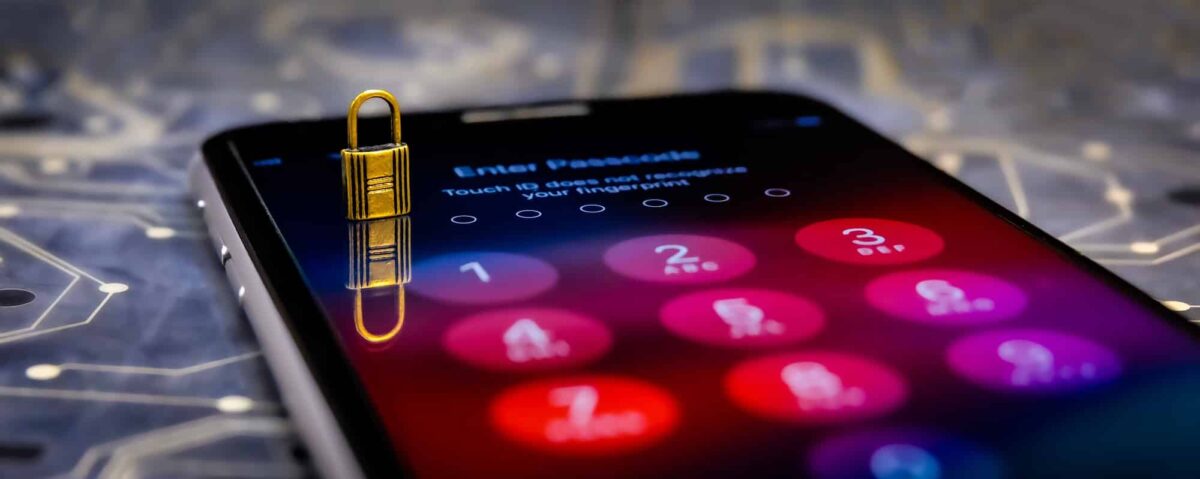
Disaster recovery (DR) tests are critical for any business striving to maintain continuity in the face of unforeseen disruptions. Simply having a disaster recovery plan is not enough—testing it ensures that when an actual disaster strikes, your business can bounce back swiftly and efficiently. Here are the essentials:
- Understand the Purpose: Check if your current disaster recovery plan can meet your business’s recovery time objectives (RTO) and recovery point objectives (RPO).
- Regular Testing is Key: Conduct DR tests regularly to ensure they align with your evolving IT infrastructure and business needs.
- Simulate Real Scenarios: Assess your DR plan by running realistic simulations that mimic potential disaster situations.
With the risk of operational, natural, and technological disasters ever-present, having a robust DR testing strategy is non-negotiable. As the National Archives & Records Administration in Washington highlights, “93 percent of companies that lose access to their data for 10 days or more due to a disaster, file for bankruptcy within a year.”
I’m Reade Taylor, founder of Cyber Command. With my background as an ex-IBM Internet Security Systems engineer, I’ve dealt with all kinds of disaster recovery scenarios. In this guide, we’ll explore the importance of DR tests and how they ensure your business is resilient and prepared to face any challenge.

Understanding Disaster Recovery Tests
What is a DR Test?
A disaster recovery (DR) test is like a fire drill for your business’s IT systems. It checks if your disaster recovery plan can effectively restore data, applications, and business operations after a disruption. The goal is to ensure that your organization can continue to function smoothly, even when things go wrong.
DR tests focus on three main areas: data recovery, application recovery, and business continuity. Data recovery ensures that your information is backed up and can be retrieved when needed. Application recovery focuses on bringing critical software back online. Business continuity is about keeping your operations running without major hiccups.
Goals of DR Tests
The primary objective of a DR test is to verify that your disaster recovery plan can meet your business’s Recovery Point Objective (RPO) and Recovery Time Objective (RTO). RPO is about how much data you can afford to lose, while RTO is about how quickly you need to get back up and running.

Feedback and Plan Amendment: After running a DR test, you gather feedback to see what worked and what didn’t. This feedback is crucial for making necessary amendments to your plan. If you encounter unexpected issues, you can tweak your plan to address these gaps.
IT systems are always changing. New applications are added, and old ones are updated. That’s why regular DR tests are essential. They help you ensure that your plan stays relevant and effective in a constantly evolving tech landscape.
In summary, DR tests are about preparedness. They give you the confidence that, come what may, your business will be able to stand up again and keep moving forward. Let’s dig into the different types of DR tests and how they can be applied to your organization.
Types of Disaster Recovery Tests
When it comes to ensuring your business can bounce back from disruptions, understanding the different types of disaster recovery (DR) tests is key. Each type serves a unique purpose and provides insights into the effectiveness of your disaster recovery plan. Let’s explore the various DR tests you can conduct:
Plan Review
A plan review is like a quality check for your disaster recovery plan. It involves a detailed examination of the plan by the team responsible for its development and implementation. This review helps identify any inconsistencies or missing elements that might hinder recovery efforts. Think of it as proofreading a critical document before it’s put into action.
Tabletop Exercise
Imagine a scenario where your team gathers around a table to discuss “what if” situations. That’s a tabletop exercise. Stakeholders walk through each step of the disaster recovery plan, discussing their roles and responsibilities. This exercise helps ensure everyone knows what to do in an emergency and uncovers any gaps or errors in the plan. It’s a great way to practice without the pressure of a real disaster.
Simulation
A simulation test takes the tabletop exercise a step further by creating a controlled environment to mimic real-world disaster scenarios. The goal is to see if the procedures and resources, like backup systems and recovery sites, work as intended. This type of testing helps assess whether your team can restore technologies and business operations in a timely manner. According to expert Reade Taylor, simulation testing is crucial for evaluating how well your IT infrastructure can handle disruptions without major hiccups.

Parallel Testing
Parallel testing involves running your disaster recovery system alongside your primary system to verify its functionality. During this test, the backup system is brought online to ensure it can handle the required workload, while the primary system remains operational. This helps identify any inconsistencies between the two systems and ensures your backup can be relied upon in a real disaster.
Full-Scale Testing
The most comprehensive of all is full-scale testing. This involves temporarily shifting your entire infrastructure to the disaster recovery environment. It’s a real-world test that validates the effectiveness of your disaster recovery process. Although it requires careful planning and resources, full-scale testing provides the most realistic assessment of your readiness to handle a disaster.
Each type of DR test offers unique insights into your disaster recovery plan’s effectiveness. By understanding and utilizing these different tests, you can ensure your business is well-prepared to face any challenges that come its way. Let’s now move on to the steps involved in conducting effective DR tests.
Steps to Conduct Effective DR Tests
Conducting effective disaster recovery (DR) tests involves a series of well-planned steps. Each step is crucial to ensure your business is prepared for any disruption. Let’s explore these steps:
Step 1: Review and Update DR Plan
Start by auditing your IT resources. This means taking a detailed inventory of your current infrastructure, including all hardware, software, and network components. Make sure you’ve identified which systems and data are mission-critical. This is essential because, during a disaster, you need to focus on restoring these critical elements first.
Mission-critical data is the lifeblood of your business operations. Regularly updating your DR plan ensures it reflects changes in your infrastructure and keeps your recovery strategies relevant.
Step 2: Define Testing Objectives
Next, define clear objectives for your DR tests. This involves setting your Recovery Point Objective (RPO) and Recovery Time Objective (RTO). The RPO determines how much data loss is acceptable, while the RTO specifies how quickly you need to restore operations.
Create various testing scenarios to simulate different types of disasters. This could include cyberattacks, power outages, or natural disasters. Each scenario should test your plan’s ability to meet the defined RPO and RTO.
Step 3: Allocate Resources
For a successful test, allocate the necessary resources. This includes hardware, software, and personnel. Ensure you have backup systems and recovery sites ready for deployment. Assign roles and responsibilities to your team members so everyone knows their part during the test.
Having the right resources in place is vital. It ensures that when a real disaster strikes, your team can execute the plan smoothly and efficiently.
Step 4: Conduct the Test
Now, it’s time to put your plan to the test. Conduct a simulation to mimic a real-world disaster scenario. During the test, analyze how well your team and systems respond. Pay attention to any issues or bottlenecks that arise.
After the simulation, make necessary adjustments to your DR plan. Document the entire process, noting what worked well and what needs improvement. This documentation will be invaluable for refining your plan and preparing for future tests.
By following these steps, you can ensure your DR tests are comprehensive and effective. This preparation not only safeguards your business but also provides peace of mind knowing you’re ready to handle any disruption.
Important Aspects of DR Tests
When planning DR tests, there are several important aspects to consider. These elements ensure your disaster recovery efforts are both effective and aligned with your business needs.
Timing
Timing is everything when it comes to testing your disaster recovery plan. The longer you wait between tests, the higher the risk of encountering issues due to changes in data, hardware, or software. Regular testing helps you catch these issues early.
A good rule of thumb is to conduct a DR test at least once a year. However, if your IT environment changes frequently, you might need to test more often. For instance, after major infrastructure changes like upgrading storage hardware, it’s crucial to run a test to ensure everything still works as expected.
Changes
Changes in your IT environment can greatly impact your disaster recovery plan. Whether it’s a software update or a new data storage solution, each change can introduce new challenges.
Always perform a DR test after significant changes. This ensures that your backup and restore processes remain intact and effective. Testing post-change helps identify any adjustments needed in your DR plan, keeping it up-to-date and ready for unexpected disruptions.
Impact
Understanding the impact of your DR tests on your production environment is vital. Some tests might require taking down applications or hardware, which could lead to downtime.
To minimize disruptions, schedule tests during off-peak hours. Simulate real-world conditions to ensure the test’s impact mirrors what would happen during an actual disaster. This approach helps you evaluate your plan’s effectiveness without affecting daily operations.
People
People are a crucial part of any disaster recovery plan. Testing should involve not just IT staff but a variety of team members. This diversity helps identify potential human errors and ensures everyone knows their role during a disaster.
Incorporate training into your DR tests to reduce the likelihood of mistakes. Use these tests as an opportunity to educate your team and refine their response skills. This preparation makes sure that when a real disaster occurs, your team can act quickly and correctly.
By focusing on these aspects, your DR tests will be more thorough and reliable, ensuring your business is well-prepared for any disruptions that come its way.
Frequently Asked Questions about DR Tests
What is a DR assessment?
A DR assessment is a critical step in understanding the risks your organization faces related to data loss and system downtime. It evaluates potential threats, such as cyberattacks, natural disasters, and human errors, to determine how they might impact your operations. By identifying these risks, you can better prepare your disaster recovery plan to address and mitigate them.
Think of a DR assessment as a health check for your IT systems, ensuring they are robust enough to withstand unforeseen events. This process helps in pinpointing vulnerabilities and prioritizing improvements to safeguard your critical data.
How often should you do a DR test?
The frequency of DR tests depends on several factors, such as how much your IT environment changes and how critical your systems are. A general guideline is to conduct a DR test at least once a year. However, if your business undergoes frequent changes, like adding new applications or upgrading hardware, more regular testing is advisable.
For example, if your recovery time objective (RTO) is short, you might need to test quarterly. Always perform additional tests after major changes to ensure your disaster recovery plan remains effective and relevant.
What is the DR test method?
The DR test method is the structured process used to evaluate the effectiveness of your disaster recovery plan. It involves several steps, starting with a thorough review of your current plan and ending with detailed documentation of the test results.
-
Review and Update: Begin by reviewing and updating your DR plan to reflect any new changes in your IT environment.
-
Define Objectives: Clearly define your testing objectives, including RTO and recovery point objective (RPO).
-
Allocate Resources: Ensure you have the necessary hardware, software, and personnel ready for the test.
-
Conduct the Test: Simulate disaster scenarios and analyze the results to identify areas for improvement.
-
Document Everything: Keep detailed records of the entire process, including any issues encountered and how they were resolved. This documentation is crucial for refining your DR plan and ensuring compliance with any regulatory requirements.
By following these steps, you can ensure that your DR tests are thorough and effective, providing peace of mind that your organization is prepared for any disruptions.
Conclusion
In the changing landscape of technology, businesses must be prepared for the unexpected. Disaster recovery tests are an essential part of this preparation, ensuring that when disaster strikes, your business can bounce back with minimal disruption. At Cyber Command, we understand the importance of not just having a disaster recovery plan, but also testing it thoroughly to ensure its effectiveness.
Business resilience is not just about having a plan; it’s about having a tested and proven plan that you can rely on. Regular DR tests help identify weaknesses and provide opportunities to strengthen your recovery strategies. This ongoing process of testing and refinement ensures that your business remains resilient, no matter what challenges arise.
Moreover, conducting effective DR tests provides peace of mind. Knowing that your systems can withstand and recover from disruptions allows you to focus on what really matters: growing your business. With Cyber Command by your side, you can rest assured that your disaster recovery plan is not just a checkbox but a comprehensive strategy custom to your unique needs.
For more information on how Cyber Command can help your business stay resilient in the face of adversity, learn more about our disaster recovery testing services. Our commitment is to provide you with the peace of mind that comes from knowing your business is prepared for any disaster scenario.
In conclusion, don’t wait for the unexpected to catch you off guard. Regularly test and update your disaster recovery plan with Cyber Command’s expert guidance. Together, we can ensure your business not only survives but thrives, no matter what comes your way.

