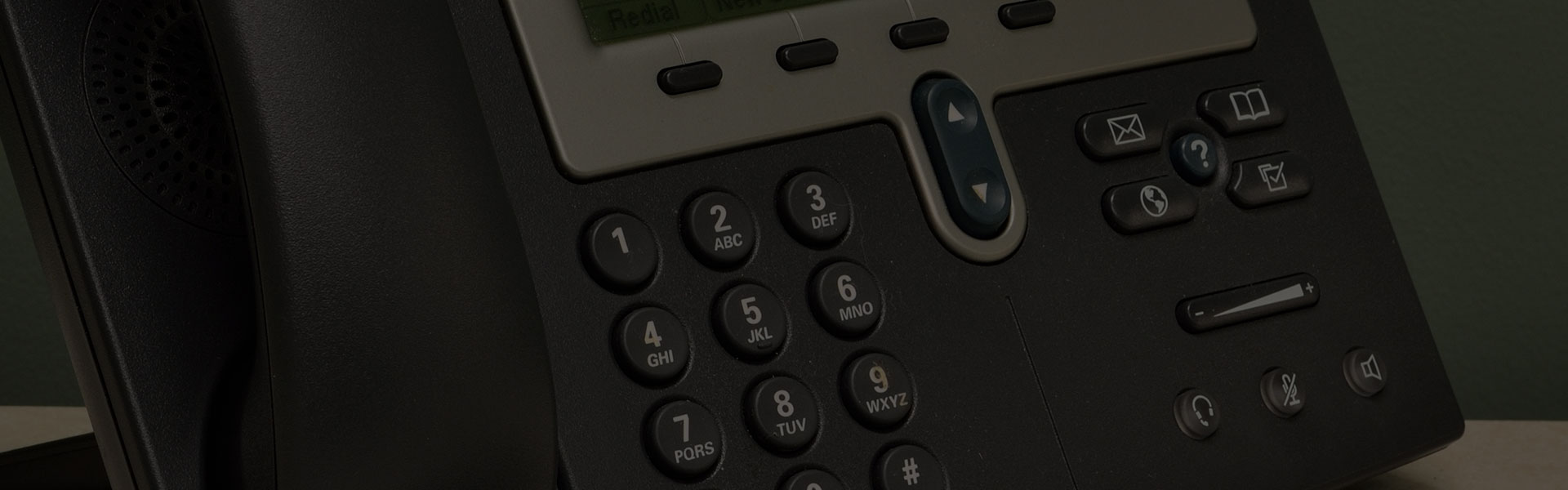
VoIP
Transform your business with cloud-based hosted VoIP. VoIP offers the flexibility, affordability, and reliability you need for your business communications.
Evolve Your Business with VoIP
Cyber Command provides state-of-the-art Cytracom hosted VoIP solutions. Unlike traditional PBX systems, it’s delivered without the expensive setup and bulky hardware. Because hosted VoIP is cloud-based, installation is quick and you are able to seamlessly integrate multiple locations. With well over 150 enterprise-class features, you’ll save time and money, scale freely, connect employees anywhere, and have an entire team to support your needs.
Key features include:
- Voicemail to text/email
- Personal assistant
- Hunt groups
- Company directory
- Custom on-hold music
- Time of day routes
- Do not disturb
- Custom caller ID
Benefits
24×7 support
Simple phones
Advanced phone service
Crystal-clear, HD voice
Business continuity
Seamless phone to PC integration
In-depth call insights
Over 150+ features
We Deliver Excellent IT Service
Our value proposition is simple.
We proactively monitor and maintain your devices, servers, and network to secure your revenue through business continuity.

Setting Up VOIP Service For Small Business
Small businesses have the same communication needs as large companies, but often lack the budget to invest in expensive phone systems. Fortunately, VOIP services can provide a low-cost solution that offers all the features of an enterprise-level system without breaking the bank. In this blog post, we’ll go over everything you need to know about setting up a VOIP service for your small business. From choosing the right provider and hardware to troubleshooting tips and more, we’ll cover all the important aspects you need to know in order to make sure your VoIP system is running smoothly.
What is VOIP?
Voice Over Internet Protocol (VoIP) is a type of telephone service that uses the public internet to route phone calls. VoIP converts your voice into a digital signal that travels over the internet. If you have a broadband connection, you can use VoIP.
With VoIP, you can make and receive calls with a regular phone, a computer, or a mobile phone. You can also use VoIP to make calls to landlines and mobile phones.
There are two types of VoIP services: residential and business. Residential VoIP is designed for home users and small businesses with fewer than 10 employees. Business VoIP is designed for larger businesses with more than 10 employees.
Businesses use VoIP to save money on their monthly phone bills. With VoIP, businesses only need one internet connection to make and receive calls. They can also use their existing phone numbers with VoIP service.
To set up a VoIP system for your business, you will need:
-A high-speed internet connection
-A router
-A VoIP adapter or IP PBX
-VoIP phones or software like Skype
-A toll free or local number
-An e911 service provider
Installation can be done in minutes by following these simple steps:
1)Connect your modem to the WAN/Internet port on your router. 2)Connect your computer to one of the LAN ports on your
The Benefits of VOIP for Small Businesses
There are many benefits of VOIP for small businesses. Perhaps the most obvious is the cost savings. With VOIP, long distance and international calls are much cheaper than with a traditional phone system. In addition, there are no monthly fees or per-minute charges.
Another benefit of VOIP is the flexibility it offers. With VOIP, you can easily add new lines and features as your business grows. You can also move your phone system to a new location without any interruption in service.
VOIP also offers superior call quality and reliability than traditional phone systems. And because VOIP runs over the internet, you can integrate it with other business applications such as customer relationship management (CRM) software.
How to Set Up VOIP Service for Your Small Business
There are many benefits to using VOIP (Voice over Internet Protocol) for your small business, including lower costs and increased flexibility. If you’re considering VOIP for your business, here’s how to get started:
1. Evaluate your needs. What features do you need in a VOIP system? Do you need multiple lines? Will you be using it for long-distance calls?
2. Research providers. Not all providers offer the same features or pricing, so it’s important to find one that meets your specific needs.
3. Set up your equipment. Most VOIP providers will require you to use a specific type of phone, so be sure to purchase the right type of equipment.
4. Configure your settings. Once you have the equipment set up, you’ll need to configure the settings on your computers and phones to use the VOIP service.
5. Test your connection. Make a few test calls to make sure everything is working properly before you start using VOIP for your business calls.
Tips for Using VOIP in Your Small Business
If you’re a small business owner, you may be wondering if you should use VOIP (Voice over Internet Protocol) for your business phone line. There are many benefits to using VOIP, including lower costs, flexibility, and scalability. Here are some tips on how to get started with VOIP in your small business:
1. Do your research: Before you switch to VOIP, it’s important to do your research and find the right provider for your needs. There are many different VOIP providers out there, so take the time to compare features and prices before making a decision.
2. Consider your call volume: One of the main benefits of VOIP is that it’s scalable, meaning you can easily add or remove lines as your call volume changes. If you have a seasonal business or expect your call volume to fluctuate, VOIP could be a good option for you.
3. Get familiar with the features: Most VOIP providers offer a wide range of features, such as caller ID, call forwarding, voicemail, and more. Familiarize yourself with the features that are available so you can decide which ones will be most beneficial for your business.
4. Set up a test account: Once you’ve chosen a provider and decided which features you need, it’s time to set up a test account. This will allow you to try out the service and make sure it meets your expectations before making the switch permanently.
VOIP Alternatives for Small Businesses
Small businesses have a few different options when it comes to VOIP service. Here are a few VOIP alternatives for small businesses:
1. Cloud-based VOIP: Cloud-based VOIP is a great option for small businesses that don’t have the need for a lot of features. It’s also a good option for businesses that don’t want to manage their own hardware and software. Cloud-based VOIP providers typically offer pay-as-you-go plans, so you only pay for the minutes you use.
2. On-premises VOIP: On-premises VOIP is a good option for small businesses that want more control over their phone system. With on-premises VOIP, you’ll need to purchase and manage your own hardware and software. However, you’ll have more control over features and settings.
3. Hybrid VOIP: Hybrid VOIP is a good option for small businesses that want the best of both worlds – the flexibility of cloud-based service with the control of on-premises service. With hybrid VOIP, you can choose which features and settings you want to manage yourself, and which ones you want your provider to handle.
4. Residential VoIP: Residential VoIP is a good option for small businesses that have employees who work from home or remote locations. Residential VoIP service uses your broadband internet connection instead of a traditional phone line, so it’s generally less expensive than business VoIP
Conclusion
VOIP (Voice Over Internet Protocol) is a great way for small businesses to save money while still having access to all the features and services they need. With VOIP, you can make and receive calls with crystal clear sound quality at a fraction of the cost of traditional phone service. All you have to do is choose the right provider for your business needs and set up your system. Whether you’re looking for an easy-to-use system or one that has more advanced capabilities, there are plenty of options out there that will suit your needs. Now it’s time to get started setting up VOIP service so that you can start saving money on calling costs today!
