A Practical Guide to Disaster Recovery Planning Essentials
Discover the essential guide to understanding disaster recovery plan meaning, key components, and effective steps to safeguard your business.
Discover the essential guide to understanding disaster recovery plan meaning, key components, and effective steps to safeguard your business.
Discover essential strategies for safeguarding your business with our guide on data backup and disaster recovery. Learn to prevent data loss today.
Discover what are good reasons to do yearly disaster recovery testing and how it boosts backup recoverability, ensures SLA compliance, and enhances system stability.
Learn the essentials of disaster recovery testing to protect your data with our step-by-step guide, ensuring business continuity in under an hour a day.
Discover how to test a disaster recovery plan effectively with our comprehensive guide, ensuring your business continuity and resilience.
Discover key insights on how often a disaster recovery plan should be tested for robust business continuity. Ensure your DRP’s efficacy with our expert guidelines.
Discover top strategies for selecting exceptional IT support in Orlando with our actionable tips to enhance business efficiency and growth.
In an era where commerce and conversation have transitioned to the digital realm, small businesses face a complex new world fraught with cyber threats. No longer exclusive to colossal entities, cyber-attacks have become a daily battle for small businesses striving to safeguard their operations. Among many digital dangers, one particular threat looms and strikes more frequently, compromising sensitive data, extorting finances, and eroding customer trust.
But what is this prevalent menace, and why are small businesses so vulnerable to its crippling grasp? What measures can businesses implement to defend themselves against this malicious force? This article aims to comprehensively answer these questions and equip small business owners with valuable knowledge and resources to protect their enterprises. Continue reading to gain valuable insights!

The cyber threat landscape for small businesses is vast and intimidating. According to the Verizon 2022 Data Breach Investigations Report, 43% of cyber attacks target small to medium-sized businesses. This disproportionate focus is due to the typically lower defenses in small enterprises, which make them attractive targets for cybercriminals. Common attacks include phishing, where fraudulent communications from reputable sources aim to collect sensitive data. Ransomware also poses a significant threat; attackers encrypt critical data and demand payment for its release.
In the first half of 2021, the U.S. Treasury’s Financial Crimes Enforcement Network identified $590 million in suspicious activity linked to ransomware. Additionally, malware infections can disrupt operations and lead to data breaches. These issues can be catastrophic. The National Cyber Security Alliance reports that 60% of small companies cannot sustain their businesses over six months following a brute force attack. Given this barrage of threats, small businesses must take proactive and robust cybersecurity measures. Elevating digital defenses to fortify against this ubiquitous and ever-evolving threat landscape is crucial.

The most common cyber attacks small businesses encounter are multifaceted and continuously evolving, requiring constant vigilance. Below are some of the most prevalent types of cyber attacks small businesses face:
As a small business owner, you are likely familiar with “phishing.” However, do you know just how prevalent and dangerous this type of cyber attack can be? Phishing attacks occur when hackers send fraudulent emails that appear to come from reputable sources, such as banks or government agencies. These emails often contain urgent or enticing language, prompting recipients to click on malicious links or attachments that can infect their devices with malware. For example, a phishing attack email might claim to be from your bank, warning you of suspicious activity on your account and urging you to click on a link to verify your login credentials.
However, this link leads to a fake website that collects your personal information, leaving you vulnerable to identity theft and financial fraud. Phishing attacks are widespread and can have devastating consequences for small businesses, so educating yourself and your employees about how to spot and avoid them is crucial. End users should be cautious of emails that request personal information or legitimate service requests that require urgent action, even if they appear to come from trusted sources. Regular cybersecurity training and implementing email filters can also be effective in mitigating the risk of spear phishing attacks on small businesses.
Ransomware is malicious software that encrypts your data and holds it for ransom, demanding payment from the victim in exchange for its release. This cyber attack has become increasingly prevalent in recent years, affecting businesses of all sizes and industries. One notable example is the 2017 WannaCry attack that targeted thousands of organizations worldwide, including small businesses and hospitals, causing widespread disruption. The attack encrypted critical data files and demanded a ransom of $300 in Bitcoin for their release.
While many large organizations have backups or the means to pay the ransom, smaller businesses often lack these resources, making them more susceptible to losing valuable data or suffering financial losses. The consequences of a successful ransomware attack can be devastating for small businesses, making it crucial to protect against this threat proactively. Implementing data backups and regularly updating software can help mitigate the risk of ransomware attacks. Additionally, investing in cybersecurity insurance can provide financial protection in case of a DDOS attack.
Malware, short for ‘malicious software,’ refers to any program or file that is intentionally created to cause harm to a computer, network, client, or server. Imagine yourself as a small business owner. You innocently click on a seemingly harmless link or download what appears to be an important update. Suddenly, your screen freezes, and before you know it, your computer systems are compromised with SQL injection attacks that can spy on your transactions, steal customer information, disrupt your services, or even exploit your business’s computing power for malicious purposes.
For example, Trojan Horse, a type of malware disguised as legitimate software, can provide cybercriminals with a backdoor into your system, granting them unrestricted access to your business’s most sensitive data. Malware can infiltrate your system through various channels, such as downloaded software, compromised websites, or infected email attachments. The covert nature of these programs makes them particularly dangerous, as they can operate undetected for long periods, causing significant and irreversible damage. Implementing antivirus and anti-malware software and regularly scanning your system can help prevent malware attacks on small businesses.
Denial-of-Service (DoS) and Distributed Denial-of-Service (DDoS) attacks have become notorious for their ability to overwhelm the victim’s systems with a flood of traffic. These assaults aim to render a website or online service inoperable, effectively denying service to legitimate users. Small businesses may struggle to mitigate such attacks due to limited cybersecurity resources.
For instance, an attacker might target a small online retailer during a peak shopping period, not only causing immediate loss of sales but also damaging the retailer’s reputation for reliability. To guard against these attacks, businesses can implement network security measures, such as firewalls and intrusion detection systems, and develop an incident response plan to restore services quickly during an SQL injection attack.
Man-in-the-middle (MitM) attacks are cyber-attacks where the attacker intercepts and manipulates communication between two parties without either party being aware. This allows the attacker to eavesdrop on sensitive information, such as login credentials or financial transactions, and potentially alter or sabotage the communication. As a small business owner, you may think communicating with third-party vendors or clients is secure, but MitM attacks can compromise this trust.
For example, an attacker could use a Wi-Fi hotspot at a coffee shop to intercept your data while you are conducting business on your laptop, giving them access to valuable information and potentially causing financial harm to your business. To protect against MitM attacks, businesses should implement encryption protocols for communication and avoid using public Wi-Fi for sensitive tasks. Regular security audits can also help identify and prevent potential vulnerabilities in the system that MitM attackers could exploit. As a small business owner, staying vigilant and taking proactive measures to protect your business from these cyber threats is essential.
Social engineering is a manipulation technique cybercriminals use to trick individuals into divulging sensitive information or performing actions that compromise security. These attacks rely on human psychology and exploit people’s trust, fear, and other emotions to gain access to systems or data. You may think your employees would never fall for such tactics as a small business owner, but social engineering attacks can be highly deceptive and convincing.
For instance, an attacker might impersonate a trusted source, such as a bank representative or IT support, to request login credentials or other sensitive information. Alternatively, they may use social media platforms to gather personal information about employees and use it to gain access to the business’s systems. Training employees to recognize and respond to social engineering tactics, such as phishing emails and phone scams, can help prevent these attacks. It is crucial to establish strict protocols for sharing sensitive information within the company and regularly review and update them to avoid potential social engineering threats.

Small businesses may face additional vulnerabilities that make them attractive targets for cyber attacks. Here are some common vulnerabilities that small businesses must address to protect their systems and data:
Small businesses often lack the proper cybersecurity policies to protect their systems and data from potential password attacks. Without clear guidelines, employees may not know how to handle sensitive information, leaving them vulnerable to social engineering tactics or inadvertently causing a data breach. For example, if you run a small accounting firm and have multiple employees handling clients’ financial information on different devices.
In that case, it is crucial to establish a strict policy on how and where this information can be accessed and shared to prevent hackers who steal data using brute force attacks. Cybersecurity policies should also include guidelines for employee training, incident response plans, and regular security audits to ensure the company’s overall security posture. By implementing comprehensive cybersecurity policies, small businesses can mitigate potential vulnerabilities and reduce the risk of XSS attacks.
Running on outdated software can open the door to a litany of security vulnerabilities, particularly for small businesses that may not have continuous access to an IT support team. Neglecting to update your software can provide cybercriminals with easy access to your systems through security loopholes that have since been patched in newer versions. If you’re running a local boutique that relies on a point-of-sale (POS) system to process customer transactions.
If your software is outdated, a known vulnerability might allow a hacker to infiltrate your network and siphon off customer credit card information, leading to a devastating loss of customer trust and potentially ruinous financial penalties. Therefore, it’s not just advisable but imperative to ensure that all of your software, from application suites to operating systems, is updated with the latest security patches. Regularly scheduled updates and a robust cybersecurity strategy can fortify your business against such exploits.
Inadequate password protection poses a significant vulnerability for small businesses. Weak or reused passwords can be easily compromised, granting unauthorized access to sensitive business systems. Many breaches occur due to passwords that are either too simplistic, widely used across multiple accounts, or unchanged for extended periods. For instance, insider threats can effortlessly breach these accounts if employees utilize default or easily guessable passwords, such as “password123,” for their workstations or business applications.
To enhance security, small businesses should enforce robust password policies. These policies should require complex combinations of letters, numbers, and symbols. Additionally, implementing multi-factor authentication adds an extra layer of defense. Regular password changes should be encouraged, and password management tools to securely store and generate strong, unique passwords for each account are highly recommended.
Unsecured remote access constitutes a significant vulnerability for small businesses, especially with the rise of remote work environments. When remote access to a business’s network is not properly secured, it can be a gateway for cybercriminals to enter and exploit the system. For instance, a small marketing firm with employees from different locations may use malicious code protocols to access company network resources.
Without proper security measures, such as VPNs with strong encryption or secure tunneling protocols, cross-site scripting attackers could intercept the firm’s data. Implementing stringent security measures for remote login procedures and educating staff on the dangers of unsecured remote connections are crucial to safeguarding a business’s digital assets.
Outdated or misconfigured firewalls pose a significant risk to small businesses. A firewall is the first defense against external threats, but its effectiveness diminishes if it’s not regularly updated or properly configured. For instance, consider a small legal practice that installs a firewall to safeguard its network, housing sensitive case files and client information.
Their network becomes vulnerable to unauthorized access and potential data breaches without appropriate configuration to manage permitted traffic types or close unused ports. To enhance network security, it is crucial to regularly review firewall rules, ensure the latest firmware updates, and engage a professional to configure these settings. This is an essential step in fortifying the network security of small businesses.
Employees can unknowingly become the weakest link in a small business’s cybersecurity efforts. Without adequate training or awareness of cyber threats, they may unknowingly fall prey to social engineering tactics that compromise company data. For example, employees could receive an email posing as a trusted source requesting sensitive computer system information, such as login credentials, which cybercriminals can use to gain unauthorized access.
Small businesses should invest in regular employee training and awareness programs to educate staff about potential threats, how to identify them, and proper protocols for handling sensitive information. Implementation of simulated phishing exercises can also help employees recognize and avoid fraudulent emails. Small businesses can significantly reduce the risk of successful eavesdropping attacks by equipping employees with the necessary knowledge and skills.
Third-party vendors often provide essential services to small businesses but can also introduce new vulnerabilities if their cybersecurity measures are not stringent. A vendor’s exploit vulnerabilities can serve as a conduit through which cybercriminals can access a business’s sensitive data. For example, a small business might outsource its payroll processing to an external company; if that company suffers a data breach, employees’ personal information could be exposed, leading to serious privacy violations and potential financial loss.
Small businesses must conduct thorough security assessments of their vendors and stipulate cybersecurity requirements in their service agreements to protect themselves. Ensuring that third-party vendors have robust security policies and practices in place, such as regular audits and compliance with industry-standard cybersecurity frameworks, is imperative. Additionally, businesses should have an incident response plan that includes protocols for addressing breaches from third-party vendors.
Small businesses face a multifaceted cybersecurity landscape that requires vigilant and comprehensive strategies. From ensuring up-to-date systems and software to enforcing strong password policies and securing remote access, each step is critical in protecting valuable data and resources. Furthermore, the importance of employee education and the need to thoroughly vet third-party vendors cannot be overstated. By recognizing and addressing these common vulnerabilities, small businesses can fortify their defenses and establish a resilient cybersecurity posture that safeguards their business operations, reputation, and the trust of their clients.
Artificial Intelligence (AI) has emerged as a game-changer in business in today’s rapidly evolving digital landscape. This revolutionary technology is no longer a futuristic concept confined to the realms of sci-fi; instead, it is a tangible reality that is reshaping the bedrock of various industries, from healthcare and finance to retail and everything in between. By leveraging AI, businesses are unlocking unprecedented efficiency, accuracy, and productivity levels, creating a seismic shift in traditional business operations.
This powerful tool is revolutionizing decision-making processes, customer service, predictive analysis, and much more, ushering in a new era of business intelligence. But how exactly is AI being harnessed within the business context? What are its applications, implications, and potential pitfalls? In this article, we delve into the heart of these questions, unpacking the role and scope of AI in modern business. So, without further ado, let’s embark on this journey of discovery and explore how AI influences businesses today and sets the stage for tomorrow’s businesses. Continue reading to reveal the transformative power of AI in the world of business.

The advent and proliferation of AI in the business world represent a significant shift in how organizations operate and strategize. At the forefront of this transformation is the ability of AI to process vast amounts of data quickly and accurately, enabling businesses to make more informed decisions, optimize operations, and provide personalized customer experiences. For example, in the retail industry, machine learning algorithms can analyze customer data, predict future buying patterns, and personalize product recommendations based on individual preferences and browsing history. This level of process automation personalization enhances the customer experience and increases the likelihood of sales and customer loyalty.
In the healthcare industry, AI is revolutionizing medical practices. It can assist with medical diagnoses by analyzing patient data and providing insights to healthcare professionals. AI also plays a crucial role in drug development, enabling researchers to analyze large datasets and identify potential targets for new treatments. Additionally, AI tools can streamline patient care by automating administrative tasks, ensuring accurate record-keeping, and improving communication between healthcare providers. AI also automates routine tasks such as data science and analysis. By automating these processes, AI saves time and reduces the risk of human error, allowing employees to focus on more complex and value-added tasks.

This tool plays numerous roles in decision-making processes. Here are some of them, showcasing the diverse ways in which AI can contribute:
Predictive analytics, a prominent application of AI, leverages advanced statistical algorithms and machine learning techniques to analyze vast amounts of historical data. By navigating through this unstructured data, it can detect intricate patterns and trends that the human eye might easily overlook. This enables business benefits, enabling them to gain insightful forecasts about future events equipping them to make proactive, data-driven decisions and stay one step ahead of the competition.
For example, if you own an online retail store. With predictive analytics, you can anticipate future demand for products and services, allowing you to optimize your inventory management. By stocking up on popular items ahead of time, you can ensure timely delivery and improve customer satisfaction. Additionally, predictive analytics can help you identify potential upselling or cross-selling opportunities, enhancing your overall sales strategy.
AI has proven instrumental in streamlining businesses’ processes, automating routine tasks, and enabling teams to focus on more complex and value-adding activities. One prime example is the emergence of business leaders who integrate AI chatbots. These sophisticated computer programs are designed to simulate human conversation and are increasingly used in customer service departments. Instead of having a human operator answer repetitive and common questions, these chatbots can efficiently handle such queries, providing instant and accurate responses.
As a result, response times are significantly reduced, leading to increased customer satisfaction. The deployment of chatbots allows customer human resources to allocate their time and expertise toward handling more complex inquiries, thereby boosting overall productivity. For example, if you own a software company, implementing chatbots can effectively troubleshoot common technical issues, freeing up the team’s valuable time to concentrate on developing new products or innovative features. Integrating AI-powered chatbots into business operations signifies a transformative shift towards more efficient and customer-centric service delivery.
The remarkable ability to harness vast volumes of data has unlocked unprecedented opportunities for personalization, revolutionizing the customer experience across the board. By leveraging this advanced technology, business processes can now effortlessly track and analyze intricate details of customer behavior, preferences, and purchasing patterns in real-time. This invaluable insight allows for delivering highly personalized customer experiences that foster engagement, loyalty, and retention and exceed expectations.
For example, if you own a fitness app empowered by AI. With access to user data, this cutting-edge technology can go beyond the surface, diving deep into individual needs and goals. Through sophisticated analysis, AI can provide tailored workout plans and personalized nutrition advice, ensuring every user receives a customized and valuable experience. This level of personalization not only enhances user satisfaction but also significantly increases the likelihood of continued app usage.
This tool can be a game-changer in risk assessment and management, offering predictive accuracy and strategic insight that surpasses traditional methods. AI can efficiently sift through massive data sets through its advanced algorithms and machine-learning capabilities, uncovering subtle patterns, correlations, and anomalies that may signify potential risks or threats. This empowers businesses with a comprehensive and nuanced understanding of risk factors, enabling them to implement mitigation strategies and safeguard their operations proactively.
For example, deep learning AI can be crucial in the financial sector if you own an industry highly susceptible to fraud and cyber threats. By continuously monitoring transactions, AI can detect unusual activity or deviations from typical behavioral patterns, promptly flagging potential instances of fraud for further investigation. This reduces the likelihood of substantial financial losses and enhances reputation management, as customers tend to trust institutions that prioritize and proactively address security.
Resource allocation and optimization capabilities change how businesses manage their resources, ensuring they are used efficiently and cost-effectively. AI algorithms can analyze vast amounts of data from various sources in real-time, enabling businesses to make precise and timely decisions regarding resource allocation. This reduces wastage and enhances efficiency, leading to improved productivity and profitability. AI can continuously improve these decisions through machine learning by learning from past data, adapting to changing conditions, and predicting future trends. AI can thereby not only improve current resource management but also help businesses to plan for the future.
For example, AI can significantly optimize your production process if you run a manufacturing plant. With AI systems, you can predict machine failures before they happen by analyzing patterns and identifying anomalies in operational data, allowing you to perform preventive maintenance and avoid costly downtime. AI can also optimize your supply chain by predicting future demand and adjusting inventory and logistics accordingly. This ensures that you always have enough stock to meet demand without overstocking and increases the efficiency of your logistics by choosing the best routes and modes of transportation. AI capabilities can also help in labor scheduling, ensuring that you have the right number of employees at the right times, thereby reducing labor costs and increasing productivity. AI can play a pivotal role in resource allocation and optimization through these and other functions, helping businesses be more efficient, competitive, and sustainable.

When it comes to customer service, the roles of AI are vast and promising. Here are a few of the potential ways AI can revolutionize customer service in any industry, offering improved experiences and enhanced efficiency:
Chatbots and virtual assistants have emerged as increasingly vital customer service components. These innovative tools offer automated and instant responses to customer queries, greatly enhancing the overall experience. Powered by advanced AI technology, these smart assistants are designed to simulate human-like interactions, enabling more seamless and interactive communication. Not only can chatbots and virtual assistants answer frequently asked questions and guide website navigation, but they can also assist in purchasing decisions and even help schedule appointments. Their versatility allows them to handle various tasks, making them valuable business assets.
For example, if you are running an e-commerce store, leveraging AI-powered chatbots can provide round-the-clock customer support, significantly improving response times and reducing the need for human agents. Additionally, these intelligent assistants excel at delivering personalized and efficient assistance. They can analyze customer data and preferences to provide tailored recommendations and suggestions. This level of customization enhances the customer experience and fosters loyalty. By leveraging chatbots and virtual assistants, businesses can revolutionize how they engage with their customers, creating meaningful connections and building long-term relationships. With their ability to understand natural language, learn from interactions, and adapt to customer needs, chatbots, and virtual assistants are at the forefront of customer service innovation.
Sentiment Analysis, also known as opinion mining, harnesses the power of AI to analyze and interpret the emotional tone behind words. This innovative technology allows businesses to monitor the sentiments of their customers, understand their feelings and attitudes towards their products, services, or brands, and make proactive changes. Sentiment Analysis sifts through various unstructured data sources, such as social media posts, online reviews, customer surveys, and forum threads, identifying positive, negative, and neutral sentiments. It applies natural language processing, data analysis, and computational customer requests to extract and understand subjective information.
The resultant insights enable businesses to keep a pulse on customer satisfaction, resolve issues effectively, and tailor their offerings to meet customer expectations better. For example, if you run a hotel, you can leverage sentiment analysis to monitor guest reviews and feedback on social media platforms. Based on the sentiments expressed, you can identify areas of improvement and take corrective measures promptly. With AI-powered sentiment analysis, businesses can stay ahead of any negative publicity or customer dissatisfaction before it escalates into serious issues. This allows them to maintain a brand reputation and deliver exceptional customer service.
These predictive capabilities can be harnessed to provide proactive and personalized customer service, offering a competitive edge. By analyzing vast amounts of data, AI algorithms can predict customer behavior and identify potential issues before they occur. This enables businesses to address concerns proactively, prevent churn, and foster loyalty.
For example, if you run a subscription-based service, AI can analyze customer usage patterns and predict when they will likely cancel their subscription. Armed with this knowledge, you can reach out to them with targeted offers or personalized recommendations, increasing the chances of retaining them. AI’s predictive capabilities also extend to forecasting future trends and identifying customer needs and preferences. With this information, businesses can tailor their offerings and marketing strategies to meet customer demands better.
AI-powered systems have revolutionized the efficiency of routing customer inquiries. By leveraging advanced algorithms and machine learning, these systems can understand the nature of each query and analyze the expertise of customer service agents. This enables AI to seamlessly match customers with the most competent person to handle their specific concerns, ensuring a personalized and effective customer experience. For companies with large customer service departments, manually directing calls can be a time-consuming and error-prone process.
However, AI eliminates these challenges by automating the routing process. By minimizing misdirection, AI reduces customer frustration and allows quicker resolution of issues, leading to higher customer satisfaction. For example, if you run a large call center. AI can analyze customer inquiries, considering factors such as the query’s complexity and the available agents’ skills. This intelligent analysis enables AI to efficiently direct each customer to the agent with the most relevant expertise, thereby reducing wait times and enhancing satisfaction. With AI-powered routing systems, companies can optimize their customer service operations, providing a seamless experience for customers while improving the overall efficiency of their support teams.
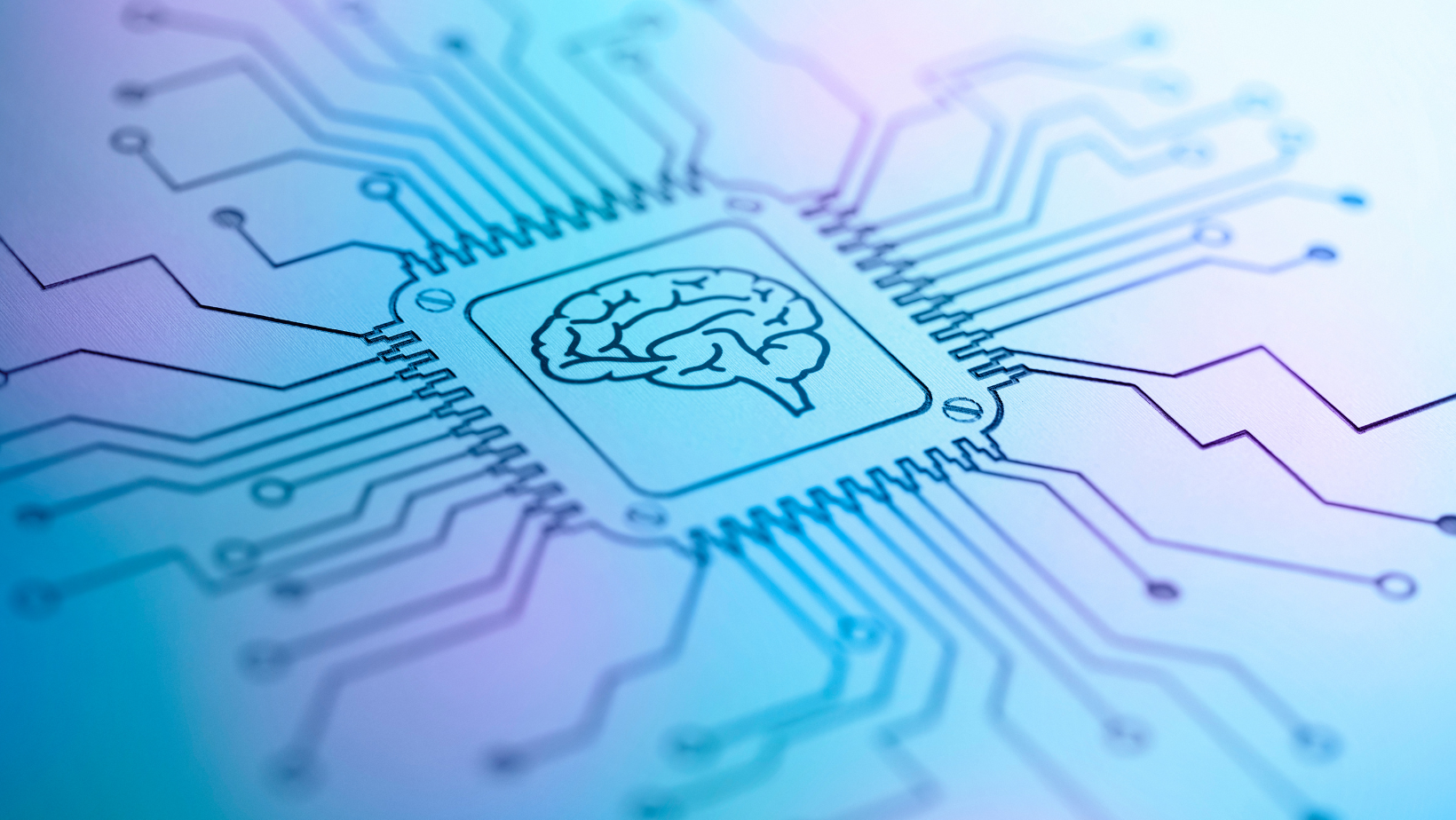
These trends highlight how AI reshapes industries, revolutionizes decision-making processes, and transforms businesses in an increasingly data-driven world. From predictive data analytics to personalized customer experiences. Here are some emerging trends that vividly illustrate the immense potential impact of Artificial Intelligence (AI) on market forecasts:
AI is transforming the business landscape in remarkable ways. It is not just driving innovation but also creating new growth opportunities that were previously unimaginable. The impact of AI is evident across various aspects of business operations. AI has become an indispensable tool for market forecasting, from automating processes and predicting customer behavior to enhancing customer service experiences and improving decision-making. As technology advances at an unprecedented pace, businesses must adapt to these changes to stay competitive.
It is clear that AI will play a critical role in shaping the future of industries and revolutionizing how companies interact with their customers. By embracing AI, businesses can not only stay ahead of the competition but also deliver exceptional products and services that cater to their customer’s evolving needs and expectations. Investing in AI technology and leveraging its capabilities has become crucial for businesses to thrive in today’s fast-paced digital landscape. The future is here, and with AI, the possibilities are truly endless. It is an exciting time to be part of this transformative era, where AI paves the way for unprecedented growth, innovation, and success.
Discover essential tips for leveraging managed IT services in Orlando to align with business goals, ensure 24/7 support, predict costs, and enhance cybersecurity with Cyber Command.