What is Infrastructure Automation? A Deep Dive
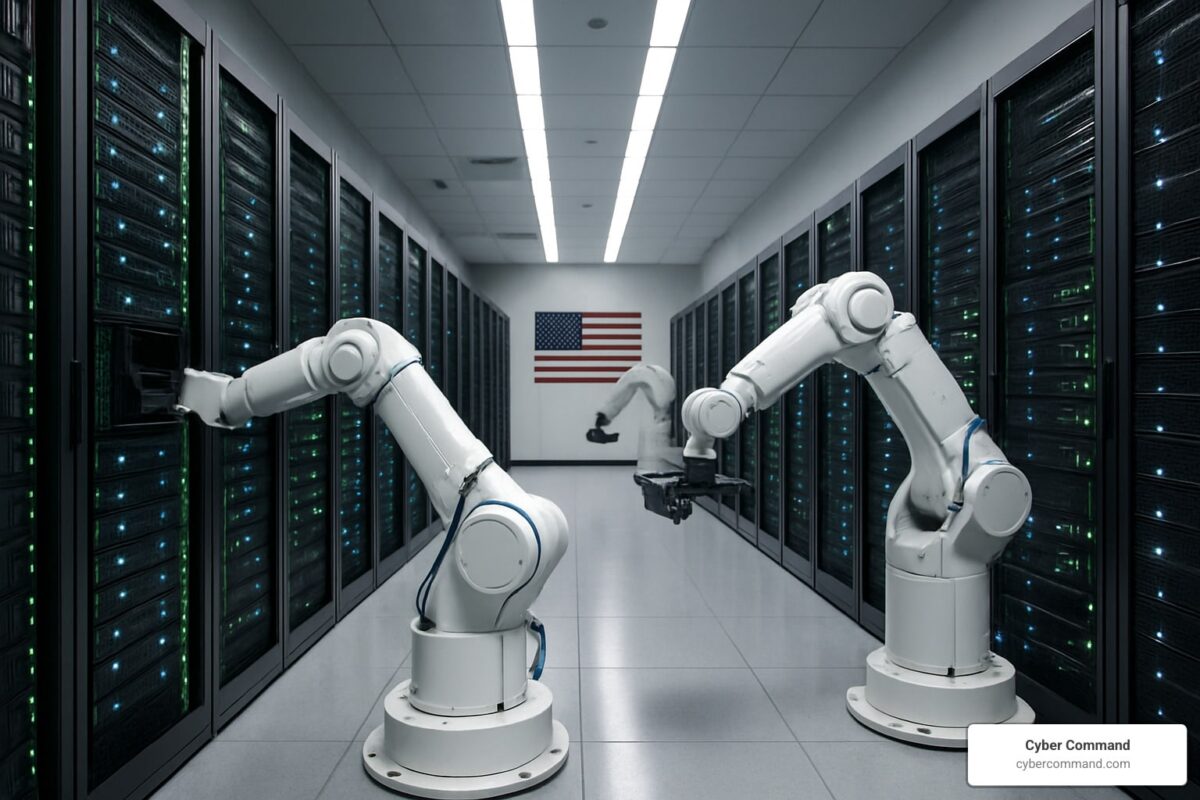
cloud infrastructure automation: 7 Powerful Benefits in 2025
What is Cloud Infrastructure Automation?
Cloud infrastructure automation is the use of technology to perform tasks with reduced human assistance across hardware, software, networking, and data storage components in cloud environments. It eliminates manual, repetitive tasks through programmatic control of resources.
Here’s what you need to know about cloud infrastructure automation:
| Key Aspect | Description |
|---|---|
| Definition | The implementation of tools and processes that reduce or eliminate manual work in provisioning, configuring, and managing cloud resources |
| Core Technologies | Infrastructure as Code, Configuration Management, CI/CD Pipelines, Policy as Code |
| Benefits | Reduced errors, faster deployments, consistent environments, cost savings, improved security |
| Common Tools | Terraform, AWS CloudFormation, Ansible, Puppet, Kubernetes |
According to industry research, 38% of organizations using AWS still perform production actions manually instead of leveraging automation. This highlights a significant opportunity for improvement in how businesses manage their cloud resources.
Why automation matters: Manual provisioning is not only slow and error-prone but also fails to scale with modern cloud environments. As organizations increasingly adopt multi-cloud strategies (76% already use multiple clouds), the complexity becomes unmanageable without proper automation.
Cloud infrastructure automation transforms how IT teams work by:
- Treating infrastructure as code, enabling version control and consistent deployments
- Enabling rapid scaling up or down based on demand
- Reducing human error in configuration and provisioning
- Enforcing security and compliance policies automatically
- Freeing IT staff from repetitive tasks to focus on innovation
I’m Reade Taylor, and as an ex-IBM Internet Security Systems engineer with extensive experience implementing cloud infrastructure automation solutions, I’ve witnessed how automation transforms businesses from viewing IT as a cost center to a strategic asset. At Cyber Command, we help organizations leverage automation to create reliable, secure, and scalable cloud infrastructure.

Essential cloud infrastructure automation terms:
– cloud automation
– cloud automation tools
Understanding Cloud Infrastructure Automation
Think about the last time you built something from LEGO. You had a picture of what you wanted to create, and then you assembled the pieces to match that vision. Cloud infrastructure automation works in a similar way – you define what you want your cloud environment to look like, and the automation tools handle putting all the pieces together.
Instead of clicking through endless menus or writing custom scripts for every little task, automation lets you describe your ideal setup and then sits back while the system makes it happen. It’s like the difference between giving someone turn-by-turn directions versus simply telling them your destination and letting GPS figure out the best route.
The beauty of cloud infrastructure automation is in its simplicity and power. One IT director at a global athletic apparel company shared with us: “Infrastructure development and deployment that used to take more than a week can now be done in less than 30 minutes.” That’s the kind of change that changes how businesses operate.
Modern cloud automation is built around several important ideas:
Desired-state configuration means you declare what your infrastructure should look like, and the system ensures it stays that way. API-driven operations allow automation tools to talk directly to cloud providers to create and manage resources. When you store your infrastructure definitions as code files (Infrastructure as Code), you can version-control them just like application code.
Security and compliance requirements don’t get left behind either – with Policy as Code, these rules are automatically enforced during provisioning. And with event-driven automation, your systems can respond automatically to things like high CPU usage or security alerts without human intervention.
For your team, this means self-service capabilities that let developers provision pre-approved resources without waiting for IT. And for leadership, centralized governance ensures everything stays compliant with your standards.
How cloud infrastructure automation differs from orchestration
People often mix up automation and orchestration, but they’re actually different (though complementary) concepts:
Cloud Automation is like teaching a robot to make the perfect cup of coffee every time. It focuses on making individual tasks happen automatically based on rules you set up.
Cloud Orchestration, on the other hand, is like managing an entire breakfast service. It coordinates multiple automated tasks into smooth, end-to-end workflows.
To put it another way, if automation is teaching robots to play individual instruments perfectly, orchestration is conducting the entire robot orchestra, making sure each one plays at exactly the right moment.
In the real world, orchestration handles the handoffs between automated tasks. When deploying a complete application environment, the orchestration process might first trigger network infrastructure setup, then wait for that to finish before deploying the database, then set up application servers once the database is ready, and finally configure load balancers and DNS entries. Each step is automated, but orchestration makes sure they happen in the right order.
Core components of cloud infrastructure automation
A complete cloud infrastructure automation solution typically includes several key pieces working together:
Infrastructure templates serve as the blueprints for your cloud resources, usually written in formats like YAML, JSON, or specialized languages like HashiCorp’s HCL. These templates define exactly what resources you need and how they should be configured.
Deployment pipelines take your infrastructure code through testing, validation, approval, and deployment stages automatically. Version control systems store your infrastructure code, making collaboration easier and giving you the ability to track changes or roll back when needed.
For compliance and troubleshooting, audit trails record who changed what, when, and why. And monitoring and observability tools keep an eye on everything, tracking the health, performance, and compliance of your automated infrastructure.
One healthcare organization we worked with at Cyber Command implemented these components and saved over 70,000 work hours annually – time their IT staff could redirect from maintenance to innovation. That’s the real power of cloud infrastructure automation: it doesn’t just make things faster; it frees your people to focus on what truly matters.
Benefits and Business Value
The real magic of cloud infrastructure automation isn’t just in the technical bells and whistles – it’s in how it transforms your business from the inside out. Let me share what we’ve seen happen when companies accept automation.
When you automate your cloud infrastructure, you’re essentially giving your business superpowers. One of our financial services clients was stuck in a two-week waiting period every time they needed to set up new environments. After automation? Under two hours. That’s not just a technical win – that’s the difference between launching a new product feature ahead of your competitors or falling behind.
Speed and agility become your new normal. Instead of your IT team drowning in manual tasks, they can deploy new resources with a few keystrokes. Your business can pivot quickly when market opportunities arise because your infrastructure isn’t holding you back.
Consistency and reliability improve dramatically too. Remember those frustrating “but it works on my machine” conversations? They practically vanish when every environment – from development to production – is created from identical code. Your systems stay up more, your customers stay happy, and your team stops fighting mysterious configuration ghosts.
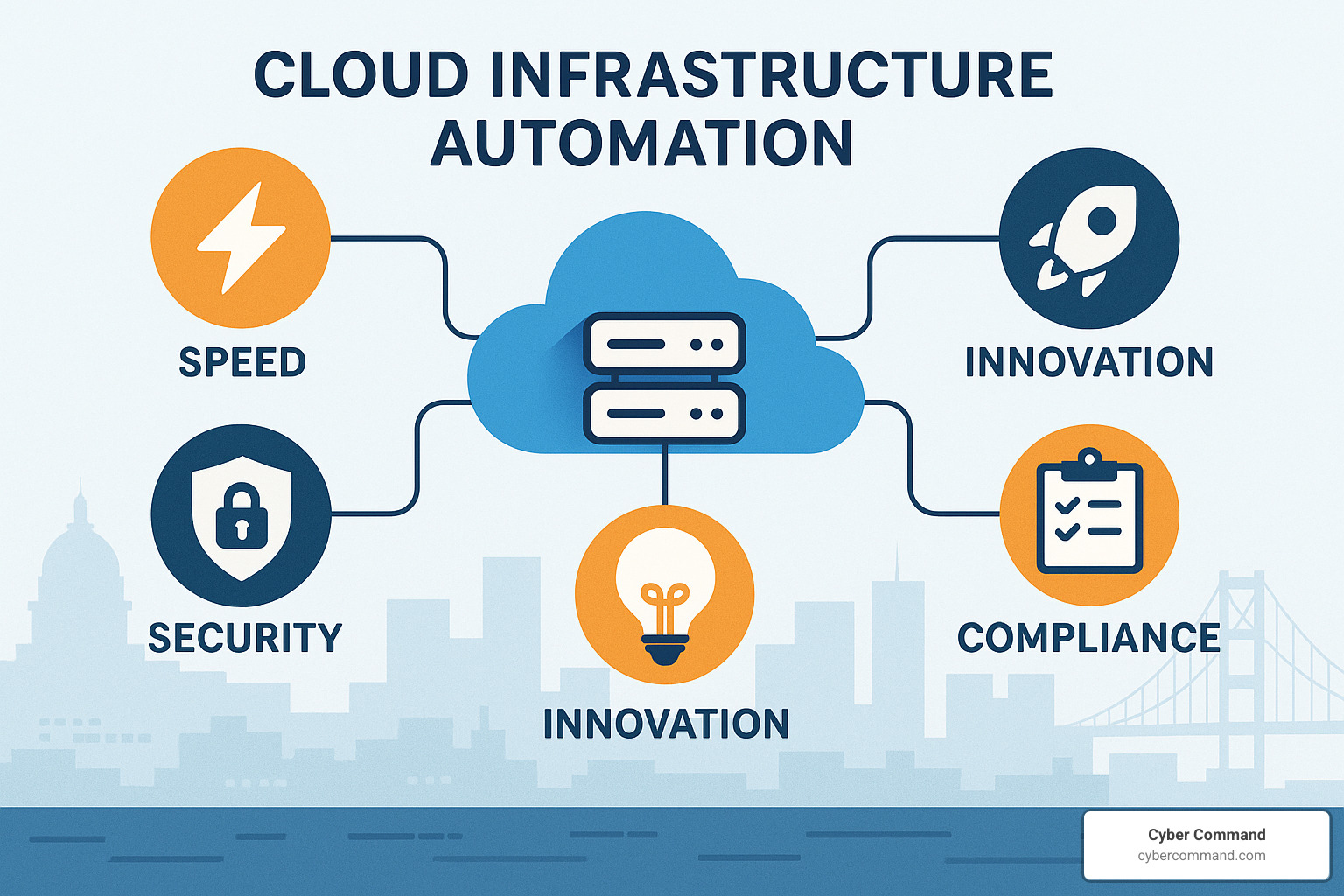
As for security – it’s like having your most paranoid security expert checking every single resource configuration, but without the human errors or oversights. With policy-as-code approaches, insecure configurations simply can’t make it to production. The system won’t allow it.
One compliance officer told me with a huge smile, “What used to take weeks of preparation now happens at the push of a button.” That’s the power of continuous compliance – automated checks and documentation that make audit season less of a nightmare and more of a routine check-in.
Perhaps my favorite benefit to share with executives is how automation lets you better leverage your talent. As one CIO put it so perfectly: “We’re no longer paying senior engineers to click buttons all day.” Your brilliant IT folks can focus on innovation instead of maintenance, giving you a real competitive edge over organizations still stuck in manual mode.
How cloud infrastructure automation drives cost optimization
Let’s talk money – because cloud infrastructure automation is one of the smartest financial moves you can make for your organization.
Most companies are hemorrhaging cloud dollars without even realizing it. We see it all the time: servers running at full capacity even during off-hours, abandoned resources silently draining budgets, and teams choosing convenience over cost-efficiency.
With smart automation, you can put an end to this waste. Rightsizing analyzes what your workloads actually need and adjusts resources accordingly. This isn’t a small tweak – we typically see 30-60% reductions in compute costs just from proper sizing.
I love watching clients’ reactions when they see intelligent autoscaling in action. Your resources automatically expand during busy periods and shrink when things quiet down. It’s like having a utility bill that magically reduces itself when you’re not using appliances.
One retail client called me in a mild panic after implementing our waste elimination automations – they thought something was wrong because their AWS bill dropped by 42% in just three months! Nothing was wrong – they were just finally stopping the bleeding of idle development environments running 24/7 and forgotten resources collecting dust (and charges).
Spot instance automation is another game-changer, automatically leveraging discounted computing resources when appropriate. Research shows this averages 68% savings on compute costs. That’s not pocket change.
The final piece is bringing it all together with FinOps integration – making cost optimization a continuous part of operations rather than an occasional audit. Your team gets real-time visibility into spending, with clear accountability built right in.
Risk mitigation & governance advantages
Beyond saving money, cloud infrastructure automation helps you sleep better at night by dramatically reducing risks.
Have you ever had that sinking feeling when you find someone made an unauthorized change to a production system? With drift detection and remediation, those days are over. Automated systems constantly compare what’s actually running against what should be running, flagging or even auto-correcting any differences. It’s like having a vigilant guardian watching over your infrastructure 24/7.
Role-based access control becomes truly enforceable with automation. No more excessive permissions “just in case” someone needs them. Everyone gets exactly what they need – nothing more, nothing less.
I particularly value the comprehensive audit logs that automation creates. Every single change is recorded with who, what, when, and how details. This creates an unalterable trail that both security teams and auditors love. As a security director at a financial firm told me, “We’ve gone from being constantly reactive to security issues to having confidence that our infrastructure is continuously secured and compliant.”
When things do go wrong (and eventually, something will), automated rollbacks provide an instant safety net. One click reverts everything to the last known-good state, minimizing downtime and impact.
Finally, automation enables true implementation of zero-trust security models across your entire infrastructure. No more security gaps or inconsistent implementations – just reliable, consistent protection.
Learn more about our approach to Cloud Automation at Cyber Command, where we help businesses like yours transform their operations through intelligent automation.
Key Phases on the Path to Automation
Starting your cloud infrastructure automation journey isn’t about flipping a switch—it’s more like growing a garden. Having guided dozens of businesses through this change, we’ve seen a clear pattern emerge. Let’s walk through the proven path that turns manual chaos into automated harmony.
Phase 1 – Adopt & Establish a Provisioning Workflow
Your first steps into automation are about planting those initial seeds of change:
Begin with an honest look at where you are today. Which manual tasks eat up your team’s time? Which processes cause the most headaches? This assessment helps you spot the low-hanging fruit—those tasks begging to be automated first.
Choose a meaningful but non-critical project to start with. Think development environments or simple applications where mistakes won’t bring down your business. As one of our clients put it, “We started with our staging environment—important enough to matter, but not so critical that we couldn’t afford some learning bumps.”
This phase is also where your team gets their hands dirty with Infrastructure as Code tools. Whether it’s Terraform, AWS CloudFormation, or another solution, start simple. Define basic resources in code and build from there.
The learning curve here is real—and that’s okay. One IT manager we worked with shared, “The hardest part wasn’t the technology—it was convincing our team that the initial investment of time would pay off many times over.” Be patient and celebrate those early wins to build momentum.
Phase 2 – Standardize & Secure
Once your automation seedlings start to sprout, it’s time to nurture them into a proper garden:
Create reusable modules that package your best practices into shareable components. This turns one-off automation scripts into a library your entire organization can benefit from.
Now’s the time to bake security into everything. Implement automated scans that catch vulnerabilities before deployment and build guardrails that keep everyone within safe boundaries without slowing them down.
Documentation becomes crucial here—not the dusty binder kind, but living resources that help spread automation knowledge throughout your team. Build communities where your automation champions can share what they’ve learned.

A healthcare client described this phase beautifully: “This is where the real change happened—we went from isolated automation successes to a unified approach that changed how our entire IT organization operated.”
Phase 3 – Operate at Scale & Continuously Optimize
The final phase is where your automation garden truly flourishes:
Build self-service portals that empower developers to provision pre-approved resources without opening IT tickets. This dramatically speeds up development while maintaining control.
Implement comprehensive monitoring that gives you real-time visibility into performance, compliance, and costs. The best systems not only alert you to problems but can fix common issues automatically.
Take advantage of AI and machine learning to anticipate needs before they arise. Predictive scaling can ensure you have capacity before demand spikes, not after users complain.
Create feedback loops that continuously improve your automation. What’s working well? What still causes pain? Use these insights to refine your approach.
At this mature stage, automation becomes your competitive superpower. The CTO of a financial services client summed it up perfectly: “We’ve gone from spending 80% of our time maintaining infrastructure to spending 80% innovating for our customers.”
This change doesn’t happen overnight, but each step builds on the last. At Cyber Command, we’ve guided companies through each phase, helping them avoid common pitfalls and accelerate their progress.
For a deeper exploration of these phases, check out The 3 Phases of Infrastructure Automation.
Tools, Best Practices, and Security Considerations
The journey to successful cloud infrastructure automation isn’t just about technology—it’s about bringing together the right tools, practices, and security approaches to create something truly transformative. After helping dozens of organizations implement automation, I’ve seen what works and what doesn’t.
Infrastructure as Code (IaC) Frameworks
The foundation of any good automation strategy starts with solid IaC tools. Think of these as the blueprint system for your entire cloud environment:
Terraform has become our go-to recommendation for most clients because it works across virtually any cloud provider. One client called it their “Swiss Army knife for infrastructure.”
For those fully committed to a single provider, native tools like AWS CloudFormation, Azure Resource Manager, or Google Cloud Deployment Manager offer deep integration with their respective platforms.
Pulumi has been gaining popularity, especially among development-focused teams who prefer writing infrastructure in languages they already know like Python or TypeScript rather than learning another syntax.
Configuration Management
While IaC handles the “what” of your infrastructure, configuration management tools handle the “how”—managing what’s actually installed and configured on your resources:
I’ve seen Ansible work wonders for teams just getting started with automation thanks to its agentless approach and straightforward YAML syntax. As one system administrator told me, “It was the gateway drug to our automation addiction.”
Other powerful options include Chef with its test-driven approach, Puppet with its extensive module ecosystem, and SaltStack with its event-driven architecture.
Observability and Monitoring
You can’t automate what you can’t see. That’s why integrating monitoring is critical:
Datadog has been a game-changer for many of our clients with its unified platform and extensive integrations. For AWS-focused organizations, Amazon CloudWatch provides native monitoring that integrates seamlessly with other AWS services. The Prometheus/Grafana combination remains the gold standard for organizations preferring open-source solutions.
Security and Compliance Tools
Automation actually improves security when you integrate the right tools:
Policy-as-code frameworks enforce guardrails during provisioning. Secret management solutions handle the tricky business of securely storing and rotating credentials. Compliance scanning tools automate checks against standards like HIPAA or PCI-DSS, while infrastructure testing frameworks validate security configurations before deployment.

Best Practices for Cloud Infrastructure Automation
Over the years, we’ve developed some tried-and-true approaches to cloud infrastructure automation:
Start small, think big. Begin with manageable projects that deliver quick wins, but design your approach to scale enterprise-wide from day one. I remember one financial services client who started by automating just their dev environments—within six months, they’d expanded to their entire infrastructure.
Treat infrastructure code like application code. This means using version control, code reviews, testing, and CI/CD pipelines. Your infrastructure deserves the same care as your applications.
Standardize naming and tagging early. It sounds simple, but consistent resource identification makes automation and governance dramatically easier down the road.
Document as you go. The best automation in the world fails if only one person understands how it works. Make documentation part of your process, not an afterthought.
Build with multi-cloud in mind, even if you’re currently on one provider. The cloud landscape changes quickly, and today’s perfect provider might not be tomorrow’s.
Emphasize security from day one. It’s much easier to build security in from the start than to retrofit it later.
Selecting the right cloud infrastructure automation platform
Choosing the right tools depends on your specific needs. When we help clients make this decision, we consider:
Cloud provider strategy – Are you all-in on one cloud or spreading across multiple providers? This significantly impacts tool selection.
Team skills – The best tool is one your team will actually use. Consider existing skills and learning curves. As one of our clients put it, “We chose Terraform because our team could pick it up in days, not weeks.”
Scalability requirements – Some tools that work beautifully for small environments struggle at enterprise scale. Make sure your choice can grow with you.
Ecosystem and community – Look for tools with active communities and extensive documentation. When you hit a roadblock (and you will), these resources are invaluable.
Integration capabilities – Your automation platform should play nicely with your existing DevOps toolchain. Isolated automation creates new silos instead of breaking them down.
Integrating monitoring & observability into workflows
Effective cloud infrastructure automation requires seeing what’s happening in real-time:
Telemetry collection should be automated and comprehensive, gathering metrics, logs, and traces from all components. This creates the foundation for everything else.
Alerting integration should be thoughtful—not every alert needs to wake someone at 3 AM. Configure alerts that trigger appropriate responses based on severity.
SLO definition and tracking helps maintain focus on what matters to the business, not just technical metrics. Define Service Level Objectives and track performance against them automatically.
Automated remediation can fix common issues without human intervention. One e-commerce client we worked with reduced their mean time to recovery from hours to minutes through automated detection and remediation of common problems.
Visualization and dashboards provide the window into your infrastructure’s health. Make them accessible to everyone who needs them, not just the infrastructure team.
Learn more about our approach to Cloud Services at Cyber Command.
Security & compliance in automated environments
Automation can dramatically improve security when implemented correctly:
Least privilege principle should guide all automated provisioning. Each resource gets exactly the permissions it needs—no more, no less. This minimizes your attack surface.
Encryption everywhere should be the default, not an option. Automation should enforce encryption for data at rest and in transit, with no exceptions.
Policy as code prevents non-compliant resources from being deployed in the first place. As one security officer told me, “We’ve shifted from finding problems to preventing them.”
Continuous validation ensures your infrastructure remains compliant over time, detecting and addressing any drift from approved configurations.
Audit readiness comes naturally with well-implemented automation. A healthcare organization we worked with reduced audit preparation from weeks to hours while simultaneously improving their security posture.
At Cyber Command, we’ve seen how the right combination of tools, practices, and security approaches can transform businesses through cloud infrastructure automation. We’d love to help you on your automation journey too.
For more information about the tools and approaches we recommend, check out our guide to Cloud Automation Tools.
Frequently Asked Questions about Cloud Infrastructure Automation
What skills are required to start with automation?
When clients ask me about getting started with cloud infrastructure automation, I always reassure them that they don’t need to be technical wizards right out of the gate.
Think of it like learning to cook – you don’t need to be a chef to start making simple meals. You’ll need some basic ingredients: a fundamental understanding of cloud services, some familiarity with at least one programming language (even if you’re not an expert), and knowledge of how to use version control like Git. Understanding networking basics also helps tremendously.
But technical skills are only half the recipe. The “soft skills” matter just as much – being able to think systematically about how different parts of your infrastructure connect, documenting your work clearly so others can follow it, and perhaps most importantly, having a willingness to learn as you go.
I remember working with a marketing agency in Orlando who worried their team wasn’t “technical enough” for automation. Their IT manager told me afterward: “We started with just basic cloud knowledge and some Python skills. What really mattered was our willingness to invest time upfront to save countless hours later.” They’re now running a sophisticated automated environment that would have been unimaginable to them a year ago.
Many businesses start their journey with a partner like us at Cyber Command who can guide the initial implementation while teaching your team along the way – like having a cooking instructor before you start making meals on your own.
How does automation fit into a hybrid or multi-cloud strategy?
If managing one cloud environment feels like juggling, then hybrid and multi-cloud strategies can feel like juggling flaming torches! This is precisely where cloud infrastructure automation becomes not just helpful but essential.
Automation creates a consistent experience across different environments. Rather than having your team learn the specific quirks of AWS, Azure, and your on-premises systems, automation tools provide unified workflows that work the same way regardless of where your resources live.
One of our financial services clients in Florida had a regulatory requirement to keep certain data on their private cloud while running customer-facing applications in public clouds. Without automation, this would have created a management nightmare. Instead, they use a single automation framework that treats all environments as code, ensuring consistency while maintaining their compliance requirements.
Automation also helps maintain security and governance across platforms. Rather than creating separate security policies for each environment, you can define policies as code that automatically apply everywhere. This dramatically reduces the risk of configuration drift or security gaps between environments.
Perhaps most importantly, automation gives you flexibility. As your needs change, you can shift workloads between environments without massive retraining or reconfiguration efforts. The code simply gets deployed to a different target.
Can automation help small businesses with limited budgets?
This is one of my favorite questions because there’s a common misconception that cloud infrastructure automation is only for big enterprises with massive IT departments. The truth is actually the opposite – small businesses often have the most to gain!
When you’re running a small business with limited IT resources, automation is like hiring a virtual team member who works 24/7 without taking breaks or making mistakes. One 25-person creative agency we work with in Orlando told me: “We now have infrastructure reliability that rivals companies ten times our size, but without the IT headcount.”
Small businesses benefit from automation in several critical ways:
First, it’s incredibly cost-efficient. Automation ensures you’re only paying for resources when you need them and at the right size. One small manufacturing client reduced their cloud bill by 35% simply by automating the shutdown of development environments during nights and weekends.
Second, it reduces your dependency on hard-to-find specialized skills. With good automation, a small team can manage complex infrastructure that would typically require several specialists.
Third, it gives you enterprise-grade reliability without the enterprise price tag. The same automated recovery processes used by Fortune 500 companies can be implemented in small business environments.
Finally, automated infrastructure grows with you. As your business expands, your infrastructure can scale automatically without proportional increases in IT staffing.
The key for small businesses is starting with the highest-impact areas – perhaps automating backups or implementing basic infrastructure-as-code – and then expanding gradually as you see the benefits. At Cyber Command, we’ve helped numerous small businesses in Orlando implement automation that fits their budget while delivering remarkable improvements in reliability, security, and efficiency.
Conclusion
The truth is, cloud infrastructure automation isn’t just another tech trend—it’s become as essential to modern business as email or the internet itself. As your cloud environments grow more complex (and they will), trying to manage everything manually becomes like trying to bail out a sinking boat with a teaspoon.
The automation journey transforms your organization in ways that extend far beyond IT:
When we helped a local Orlando healthcare provider automate their infrastructure, their CIO told me, “This isn’t just about servers and networks—we’re actually delivering better patient care now because our staff isn’t fighting with technology anymore.”
That’s the real power of cloud infrastructure automation—it future-proofs your business against growing complexity while simultaneously releaseing your team’s creative potential. Instead of spending Friday nights responding to server alerts, your IT talent can focus on innovations that drive revenue and improve customer experiences.
Think of automation as the difference between constantly putting out fires and building something that won’t catch fire in the first place. It transforms IT from a necessary expense into a strategic advantage that directly contributes to your bottom line.
Perhaps most importantly, automation creates a single source of truth for your entire infrastructure. No more wondering if that critical security patch was applied or if development environments match production. When everything is defined in code and automatically validated, you gain confidence that your systems are secure, compliant, and reliable.
At Cyber Command, we’ve guided businesses of all sizes across Orlando and beyond through their automation journeys. We don’t just implement technology—we take the time to understand your specific business challenges and design automation solutions that address your unique needs.
Our approach combines technical know-how with business savvy, ensuring your automation investment delivers measurable returns. Whether you’re taking your first steps toward automation or looking to optimize what you’ve already built, our team provides support at every stage—from initial assessment through implementation and continuous improvement.
Ready to transform your cloud infrastructure? Learn more about our cloud migration services or reach out to discuss how cloud infrastructure automation can help your business thrive in an increasingly complex digital landscape.
Remember: In today’s business environment, the question isn’t whether you can afford to implement automation—it’s whether you can afford not to.

