Best IT Service Providers in 2025: Features & Services Comparison
Discover the best IT service providers in 2025. Compare features, services, and find the ideal provider to enhance your business efficiency.
Discover the best IT service providers in 2025. Compare features, services, and find the ideal provider to enhance your business efficiency.
Unlock the potential of cloud migration services with our definitive guide. Learn strategies, challenges, and success stories to boost your business growth.
Explore the ultimate guide to IT solutions for real estate, revolutionizing the industry with technology. Dive into transformative trends and tools now.
Discover how IT support services can boost your business efficiency through expert cybersecurity, proactive maintenance, and more. Click to learn!
Discover the benefits of information technology outsourcing, from reducing costs to accessing global resources. Master IT outsourcing with our comprehensive guide.
Discover the top benefits of IT outsourcing in 2025, from cost savings to accessing global talent, enhancing flexibility, and boosting security. Learn how it can transform your business.
The cloud environment is the internet. It is that remote location where information and data are stored as well as easily accessed. in the past times, data is stored in physical files and folders.
These mediums of storage were prone to a lot of accidents and mishaps. One fire department fire and information is lost. some companies decided to make duplicates of crucial data which was not very cost-effective.
Along the line came the advancement of information and new technology which brought along with it the earlier generation devices which utilized electronic systems to analyze, process, organize and store data. all information is kept on a hard drive.
While this was a major leap for information technology, it did have its setbacks like a hardware crash, equipment damage, and single server issues for large companies.
The cloud costs remains the most cost-effective and efficient means of data storage accessible to anyone and everyone any day and anytime. Information uploaded to the cloud is much easier to organize, analyze and store for a longer time.
Many IT-based companies began to see the importance of migrating to the cloud. However, asides from IT companies, other establishments, and older businesses should consider migrating to the cloud.

The cloud migration process is a set of procedures taken to move data and information from hardware or software to the internet storage base which is the cloud. This migration process covers applications, data, and processes.
Cloud storage can save money by reducing costs at an economical price by using cloud storage for backup without requiring the need for infrastructure. Increasing amounts of companies move their infrequent access data (archiver data) to cloud storage to comply with regulatory requirements. If the business needs a cloud-based solution to meet its challenges, then you should plan a mid-shift and go-live.
Most IT professionals use at least one public or private cloud—and on average organizations use almost five clouds in managing their different data systems, processes, workflows, and applications.
It could make it possible that most companies could use an online ERP platform for back-office operations, and also a web app for marketing and sales automation that could manage e-commerce and other front-office operations. Most business functions are moving into the cloud.
A medium project involving migrating email and document management can take 2-4 months. It can take 6-24 months to set up more complex server setups and configure cloud-native services.
Companies move to the cloud at different rates. An application migration timeline, for instance, includes planning the migration progress rate, training staff, and modifying applications to facilitate deep cloud integration. Each organization will accomplish these steps at its own pace.
In some cases, it may be necessary to migrate all or part of your data and applications to the cloud quickly. For example, many companies accelerated their cloud migration process in 2020/2021 to support remote working, online transactions, and online data storage.

Global cloud computing revenues will grow from 2020 to 2022. Cloud adoption dominated IT spending during pandemics. Why are cloud migrations becoming more widespread? That’s a good question and we have several good answers for that as well. For starters, buying and running hardware on-premises is an expensive task.
Cloud-based service providers handle the bulk of maintenance tasks that occur in the cloud, including servers, performance, platform updates, and hosting. The cost of running, managing, or maintaining cloud platforms is minimal. Cloud computing is available at very competitive rates, resulting in greater IT costs.
The key factor in choosing Cloud Migration is the business value. It is important to align application development with business objectives and outcomes. Once this goal and objective are defined, it is very easy and economical to create an effective plan. You have to know how many apps move into the cloud.
A good way to determine the infrastructure you’re looking for is to identify how the Cloud environments will work for your application. Nonetheless, the migration isn’t profitable for most users and some apps require riskier or more difficult moves.

There are numerous benefits based on premise of a successful transition of a company to migrate to the cloud. Below are a few you’ll want to consider.
Providing services in the cloud requires you to make infrastructure components cloud-compatible. There are several cloud computing best practices that your company needs to meet to achieve seamless operations in the cloud. It can help make your digital transformation seamless. Companies with inflexible architectures will hinder a smooth transition.
Using modern data systems almost always boosts the performance of cloud-based applications, for example — which can improve your customers’ experiences. It is necessary to take note of key performance indicators.
Buying, running, and maintaining on-premises hardware and software can be a costly affair.
The cloud provider handles most of the maintenance work on the cloud, including server performance, platform updates, and other host management tasks.
There is minimal equipment to buy, run, or maintain on a cloud platform. Cloud computing services also come at competitive prices, which translates to more IT cost savings for you.
An on-premises system requires constant care, which takes a lot of time and effort. This leads to a significant loss of productivity.
Migration to the cloud takes the burden off of your team and puts it in the hands of cloud providers who are equally or more capable. It is also less time consuming.
Modern customers expect to access services at any time, from anywhere.
But the farther they are from your on-premises databases and servers, the greater the chance of experiencing latency.
Cloud computing helps customers in multiple locations access seamless services using the nearest data centers, reducing lag issues.
This can help you enhance customer experiences and open up international markets. It can also boost businesses in a new environment.
Today, viral campaigns can drastically change the course of your business. Cloud computing enables your IT infrastructure to adapt to spikes in online traffic, such as increased server requests from a viral campaign — without slowing down your system.
The cloud strategy makes it easier to scale up and down resources as your needs fluctuate.
When your core business must pivot to survive, the cloud can offer a quick and relatively inexpensive solution.
You don’t have to worry about spending more money on new equipment or what to do with no longer-needed infrastructure as a service components.
With cloud migration, organizations can shift to a hybrid workspace that empowers distributed teams to collaborate in real time.
So, you can hire talent from around the world or coordinate team members working remotely.

Cloud computing is an excellent system for startups looking to launch bare-bones products.
They can use continuous integration (CI) to release additional features as they go while patching security concerns as they occur.
For larger SMBs and enterprises, migration to the cloud means system updates take minimal time to avoid significant disruptions — and that is just one example.
Combining these benefits gives you a competitive edge in cost savings, better system performance, team productivity, and customer satisfaction.
It can translate to new and long-term business for you. A Google cloud platform is a significant investment.
What can you do to take advantage of those benefits in the cloud?
It’s likely that you already benefit from some of the benefits of cloud computing. But what if you want to go all-in, as we see many companies do, in the wake of the new normal?
You’ll want to start by preparing a cloud migration strategy. You can do it easily when you know what to do. Here’s what to know.
Global cloud computing revenues will grow from 2020 to 2022. Cloud adoption dominated IT spending during pandemics.
Why are cloud migrations becoming more widespread? It’s a good reason why we need cloud migrations in our businesses. Here are some things you should be thinking about.
Buying and running hardware on-premises is an expensive task. Cloud-based service providers handle the bulk of maintenance tasks that occur in the cloud, including servers, performance, platform updates, and hosting.
The cost of running, managing, or maintaining cloud platforms is minimal. Cloud computing is available at very competitive rates, resulting in lesser IT costs.
Cloud services companies can manage every upgrade and repair process, saving time and money for companies. The extra funds can be used for business development, innovation, or improvement of a product.

The most important factor in choosing Cloud Migration is the business value. It is important to align application development with business objectives and outcomes. Once this goal and objective are defined, it is very easy and economical to create an effective plan.
You have to know how many apps move into the cloud. A good way to determine the infrastructure you’re looking for is to identify how the Cloud environments will work for your business processes.
Application migration processes require detailed planning, evaluation, and execution. The cloud should help you make sure that all the software available for business processes is suitable.
As previously stated, cloud migration varies according to your starting position. Some applications can be easily modernized and some require adjustment.
Cloud computing is the perfect platform for startups launching basic product lines. It enables them to develop features while patching the security risks in their processes.
The move into cloud technology makes system updates easy if there is no disruption – and this is just one example.
On-site systems require constant attention that requires considerable work. The result is a loss of productivity.
Migrating to the cloud takes your team’s burden away from the cloud enabling them to take over cloud-hosted services.
Unlike other technologies cloud services provide a lot to the consumer that is too expensive or too difficult to buy.
In any case, your functionality depends on what you are paying for. Since services vary from different tiers, only the amount you want is used and then the amount is.
If we understate our needs for a migration we will encounter problems managing data. Storage may be exhausted if critical data is viewed on the server or operating model.
Cloud Migrating strategies can be created to enable companies to transition data from on-prem to cloud applications.
Cloud migration requires considerable time and planning. Typically, cloud migrations will always be considered the most cost-effective way to migrate to the cloud.
Cloud migrations need to be successful and compatible with different types of application code. This section describes the key components of an efficient migration strategy to the cloud.
Because cloud service providers are usually remote, they require network connections to get them.
Several networks have failed including issues related to migration processes.
Network congestion could be impacted as well by the ease and rapidity with which data is uploaded and downloaded into the cloud.
However cloud providers try to guarantee 100% availability, and catastrophic failure sometimes occurs.

Cloud migration typically involves moving information between a website and cloud infrastructure. Typically a scenario involves the migration from a legacy system to the cloud.
Legacy systems have outdated or suboptimal components that don’t fit their purpose. They include slower servers, outdated networks, and databases that are obsolete or have been updated.
Cloud migration is also possible by changing the Cloud Computing Providers to another. It is known by some names as cloud migration.
A good way to start is to choose a cloud platform that will meet your business needs.
Cloud computing deployments have four types: public cloud, hybrid cloud, and multi cloud approach. Typically providers use the platforms as cloud service providers namely IaaS, PaaS, or SaaS for cloud computing.
Every cloud platform is different in its benefits and disadvantage depending on its needs and cloud capabilities.
SaaS allows you to download software via the Web. Though the setup process is quick and easy, the system offers less flexibility and control in its functionality. It may affect upload speeds on a cloud.
Cloud services providers usually have hardware or software platforms as part of PaaS. The platform provides tools for development, installation, and operation. This gives you more control over your existing system, websites, and apps, and more speed.
When the application or data is deployed to the new system, the migration can be evaluated based on a set of KPIs. Compare new to old technology; it is advisable to compare before the deactivation of legacy applications.
It is possible to use multiple environments at the same time. This will allow you to evaluate your ability to gain the cloud advantages you aimed for. You can also demobilize legacy software when a cloud migration expert has given you approval. During this phase, you’ll upgrade your cloud environment so you can increase performance while reducing cloud expenses.
Install cloud firewalls for data loss. Keep the same data safe if there are any unforeseen changes needed so there are no compatibility problems. Transfer your data to a cloud service you choose. You can upload files into clouds over the internet.
Physical transmissions are likely the fastest and most securest method of transporting data to a storage facility. This can easily measure migration expenses by automating migration.

Usually, the migration of emails is 2-3 months a year. It takes six to 24 months for complex networks and servers as well as configurations of cloud-based services. Businesses use cloud services at various levels.
A migration plan can include planning migration training staff and modifying applications in a way that allows for deep cloud integration. It will prevent the occurrence of shallow cloud integration.
All organizations must achieve this at their speed. Sometimes you need to quickly migrate your data or applications to cloud services.
Public cloud providers provide dozens of unique, robust, and secure cloud migration services. It comprises AWS migration services, AWS server migration services, snowmobiles, and AWS migration hubs.
SaaS software is an easy-to-manage Cloud workload that can be easily integrated with the Cloud Platform. These are based on bespoke software that is hosted on a cloud-based infrastructure. Besides being easy and efficient to operate, SaaS products like iCloud and Salesforce offer scalable and flexible support.
Unlock the essentials of CyberSecurity with our comprehensive guide. Explore practices, challenges, and future trends to safeguard your digital world.
Managed IT services involve information technology services, handled by a third party or external support team. The third party is referred to as a “managed service provider.” Managed IT services also refer to engaging the services of an expert to deal with general tasks instead of in-house staff. Vendors, like experts, can be hired based on a subscription or contract basis.
The popularity and need for managed IT services are due to the emergence of the latest tools and technology infrastructure. It is a hassle trying to stay up to date and keep your data safe; hence, the need for IT services. The managed service providers can be assigned to provide several support services and building the right IT environment while you work on keeping your business thriving.
Running an architectural firm is highly demanding and a lot of the time can be a lot more than you bargained for just to keep the firm above water. Keeping up with the administrative and operational tasks while still trying to stay in touch with the latest technology trends is hardly possible. There are so many new developments and advancements in technology as regards businesses across all sectors.
With these advancements come higher IT demands to keep your business in tune with the latest business trends where information and technology is concerned. As a result, there comes the need for an expert support team in the IT environment with the much-needed knowledge and tools to help manage your IT related business needs.
A managed service provider is responsible for offering a wide range of IT-related services needed for the digital aspect of your architectural firm. Some IT services required by businesses include data backup, disaster recovery, business network design, and system monitoring. Others include regular maintenance of technology tools and infrastructure, keeping data safe via prevention of data loss, auditing, and analytics.
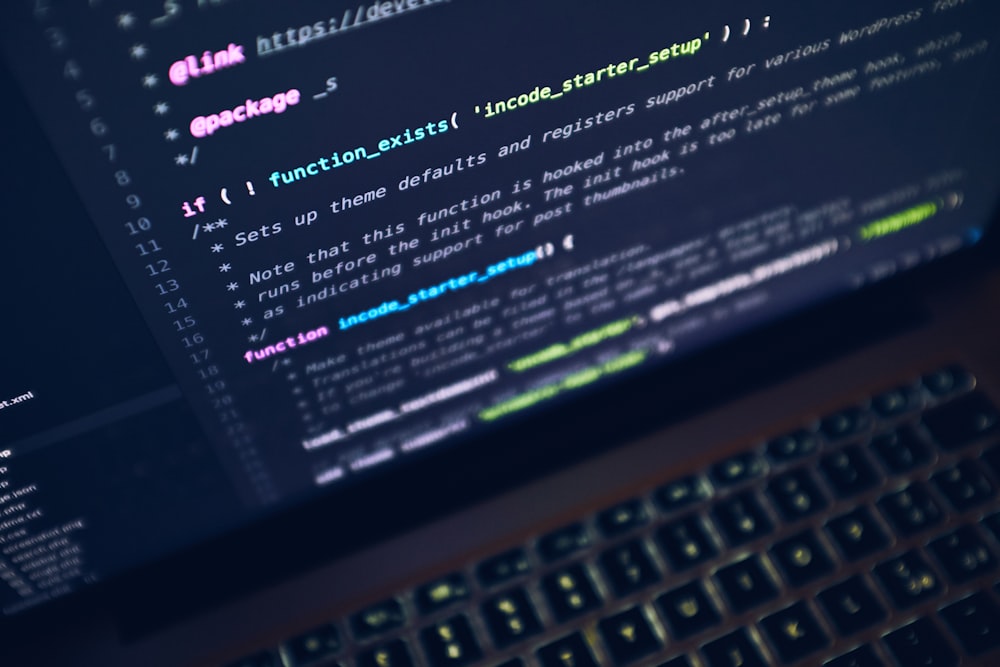
A trusted IT partner service provider offers a variety of services that help businesses and organizations manage their technology needs. These support team services are critical for businesses to stay competitive and run efficiently in today’s digital landscape. It also allows for the business to put more attention on other administrative and operational duties while the technology aspect is fully taken care of by a managed service provider. They include:
Providing access to a network of remote servers for storage, processing, and management of data and applications.
Configuring, maintaining, and troubleshooting networks to ensure optimal performance and security.
Protecting against cyber-attacks and data breaches through security solutions such as firewalls, antivirus software, and intrusion detection systems.
Storing, protecting, and analyzing data to help organizations make informed business decisions.
Providing assistance with troubleshooting and resolving technical issues for hardware, software, and networks.
Outsourcing business IT department for day-to-day operations such as monitoring and maintenance of the IT infrastructure.
Advising on the best technology solutions to meet the specific needs of an organization.
Managing relationships with vendors and suppliers to ensure that the organization is getting the best value for its IT investments.

A qualified managed IT service provider should have the following characteristics:
With the pace at which architecture and engineering firms are moving, there is a need for IT services for architects and engineers in every business including architecture and engineering firms. There is an increase in the complexity of processes, technology tools, and infrastructure. Software and applications programming, handling data, and everything about information technology. Dealing with the above as architects or engineers is soon to become very demanding.
Most engineers and architects deal with a lot of data, both personal or those of their clients. Often times, they don’t know how to handle or run regular maintenance for software information technology.
Poor IT manangement increases the probability of architectural and engineering firms losing their data. Hence, the need for support team IT services for architects and engineers. They help in data backup, prevention of data loss as well as internet access solutions. Thus improving the focus and overall productivity of those in question as they focus on other administrative tasks.

With the remote or hybrid mode currently in vogue, necessary steps must be put in place for seamless working experience. IT services providers provide for easy cloud migrations within a team. Cloud network solutions are set up to allow members of a team to operate and work anywhere. The cloud solution also ensure that secure files transfer is facilitated. The infrastructure also increase the peak performance of the team as they all enjoy support services.
The rate at which cyber crime occur is alarming. No business or firm is exempted. Interestingly, engineers and architects are at more risk than those running other businesses. IT systems are required to keep data safe. They also provide improved technology tools to prevent breach of cyber security.

An architect must also have the ability to leverage the latest technologies for the creation of quality designs, collaboration, and communications with clients. Technical support is important to architects and engineering firms to enable them to effectively work in collaboration, use virtual modelling features and remote working capabilities. Managed IT Services are aimed at architects. It offers a complete IT solution for management, monitoring and information systems for architecture firms.
Architecture firms need IT support both in the field and in staff and can include a network, the provision of software, cloud services, tablets, or other devices. The use of e-commerce technology means something different for architecture firms as compared in other industries. Architects have unique technological needs and leveraging on the available technology is vital for optimal performance in this digital age.

All IT professionals are responsible for tackling different aspects of technology needs of an engineering firm or architecture firm to ensure that the firm is fully covered digitally. All IT management service providers have a team with extensive, experienced in IT management professionals who have the neccessery resources and tools to help architectural firms manage their IT infrastructure. They are available to offer additional support for firms whose IT personnel are already in place. A specific IT provider may be asked to work with the IT team for an effective and productive work relationship that offers the best of both worlds.
IT management service providers deliver expert IT services to business owners and organizations. They also help with installation of the neccessery equipmentsoftwares needed for a seamless experience by the firm. IT management service provider softwareand hardware integration services like firewalls, routers and servers. The goal of any managed services provider is to determine what is best for your business or firm and to take on and manage the integration and utilization. Hence the firms can put more focus on other parts of their work.

Network management: Managed services likemonitoring and maintaining the firm’s network infrastructure, including routers, switches, and firewalls, to ensure that it is running smoothly and securely.
Cloud services: This can include cloud-based storage and backup solutions, as well as software as a service (SaaS) applications for project management and collaboration.
Cybersecurity: This includes implementing security measures such as firewalls, intrusion detection and prevention systems, and antivirus software to protect against cyber threats.
Helpdesk support: This includes providing technical support to employees for issues related to hardware, software, disaster recovery services and other IT-related problems.
Remote monitoring and management: This includes using remote monitoring tools to keep an eye on the firm’s IT infrastructure and quickly resolve any issues that arise.
IT Project management : This includes planning, implementing and managing IT projects such as hardware and software upgrades, network deployments, and data center migrations.
Compliance and regulatory compliance: This includes ensuring that the firm’s IT systems comply with any relevant industry regulations, such as HIPAA for healthcare firms.
IT Consultancy : This includes managed services like providing expert advice and guidance to help firms make strategic decisions about their IT infrastructure and systems.
Cyber Command is a managed IT service for architects and engineers . Depending on the size of the company you are a professional architect with limited resources. It is not only time consuming and demanding to deal with all these problems alone, it can be expensive. Cyber Command specializes in the implementation and support of Architecture, Engineering, & Design firms. With over 80 combined years of experience in the AED community, Cyber Command aligns technology with your company’s needs in an effective and efficient manner. Our team is committed to delivering quality software solutions whose value is critical to your business.

Cyber Command has the expertise, resources, and tools needed to support architecture, engineering, and design firms. We understand your business operates in a unique environment. Every Cyber Command employee has extensive experience supporting the AED industry and, with over 80 combined years of industry-specific knowledge and experience, we will implement the right technology to help you realize your company’s goals.
Focus solely on what matters most to you and your business. Our managed services is here to help your business grow in an efficient way by providing support to your IT infrastructure.

Improved collaboration and communication: Technology such as cloud-based project management tools and video conferencing software allows architects to collaborate and communicate more effectively with clients, contractors, and other team members.
Increased efficiency: Technology such as building information modeling (BIM) software and automated drafting tools can help architects to work more efficiently and to produce higher-quality drawings and models.
Enhanced visualization and presentation: Technology such as virtual reality (VR) and 3D modeling software can help architects to create more realistic and immersive visualizations of their designs, making it easier to communicate their ideas to clients and other stakeholders.
Better decision-making: Technology can provide architects with access to a wide range of data and analytics that can inform design decisions and help to identify potential issues before they arise.
Cost savings: Technology can help architects to work more efficiently and to produce high quality work, which can lead to cost savings for clients and for the firm.

Effective IT management services offers many advantages in partnership between engineering firms and architecture firms. Today we’ll look at some of the advantages and benefits of hiring not just any managed IT services provider but Cyber Command IT management services.
In the IT Services model, your IT services providerss manage the entire IT ecosystem, whether at the desktop and mobile level to the server, locally or cloud. Your providerswill help will implement the right technology to help you realize your company’s goals as well as deliver strategic IT initiatives to help with other administrative and operational business activities in your architectural or engineering firm.
Of course no architect wants to compromise client information especially, architectural design. So,the easiest solution is to not risk the worst breach. You need someone who will detect any weaknesses and give you advice to protect you and your clients. Hence, the need for a trusted IT management service provider. A reliable IT management service provider like Cyber Command can act as a Virtual CIO to ensue your firm’s technology efforts and spend align with your business goals. We provide experienced oversight for all your information technology needs.


At Cyber Command, we take care of your information and technology needs, keep your information secure and ensure your hardware runs optimally. With our valuable services, you get to focus on the crucial things that will keep the business thriving.
A managed service provider (MSP) is usually a third-party service that helps both business and end users by delivering IT services such as networking, infrastructure management, application, and security.
The job of a managed service provider is to handle development services daily, allowing customers to focus on improving their services rather than stressing about combining a variety of disconnections or system malfunctions, which are becoming more common among large corporations, smaller and medium-sized businesses, non-profit organizations, and governments.
Technology is always improving. Despite advancements in software, hardware, and communication that can provide benefits and possibilities that were unimaginable even a few years back, this fast growth poses a significant challenge to company owners.
Whether you’ve just started your own business or run a well-established small or mid-sized one, how you handle your data, networks, computers, and other technology may determine your organization’s success.
Every action you take affects your organization, but few are more critical than choosing which potential MSP to work with.
This critical approach also applies to the IT company while searching for an MSP.
Since you anticipate sensitive and critical data passing via the managed service provider system, you want them to have a stellar track record.
You may instantly obtain information by visiting the MSP’s website. You may also look at important facts such as how long the service has been in business. You may also access other information, such as former and present clients.
Examining prior clients with current clients might provide insight into the company’s client growth.
Just as an MSP may provide help remotely, in some cases, having a in house provider to help your technical staff carry out some essential tasks is crucial.
For illustration, if you want immediate onsite assistance, having a local supplier means you can arrange for someone to help you quickly with data management services or offer customized solutions like cloud services and disaster recovery.
Furthermore, having a nearby service provider might be advantageous in terms of local legislation that regulate your organization. As a consequence, users can find it easy to comply with any local government compliance procedures and laws.
Overall, having a service provider near you is an extra benefit in terms of service and assistance. Because technology may be unexpected, you may require twenty four hours onsite help for disaster recovery.
Your managed IT service provider must be have neccessery experience in the area and must understand regulatory compliance requirements either as an individual or IT company.
Your specific firm’s IT infrastructure is critical your choice managed service provider must be able to remedy service issues remotely or physically.
They must be able to deal with data centers across a multi tenant environment especially with data leaks.
A managed service provider cannot build growth plans for your company’s growth and success unless it completely understands your organization and is agile and skilled enough to work with any unique software and regulatory requirements that could apply to your company. In IT, there are no one-size-fits-all solutions.
Even businesses with the same number of people in the same industry might have vastly diverse IT requirements.
Cooperate with a managed service provider that provides onsite services for close monitoring and smooth integration with your company. Accessibility leads to shorter response times, more predictable prices, and operational opportunities in the service delivery approach.
Businesses are increasingly reliant on technology to perform smoothly. As a result, you’d want your network to perform properly at all times.
For your business IT structures and compliance frameworks, you need a managed IT service provider to work with your in house team on your IT integration and growth plans.
You need to select a service provider that can give network support around the clock. Any security breaches should be addressed as soon as feasible, whether onsite or remotely, by the managed service provider.
One of the most productive business managed services providers is one who inquires about your firm service levels, needs, issues, and aspirations. This procedure is critical for developing the best IT strategy for your business.
An managed service provider must understand where you are as a business and where you want to go in order to properly manage your technology and develop your organization.
It’s critical that the managed hosting provider you work with understands the unique challenges that remote work presents, particularly when it comes to additional cybersecurity risks, and has a history of supplying solid outsourcing and hybrid solutions.
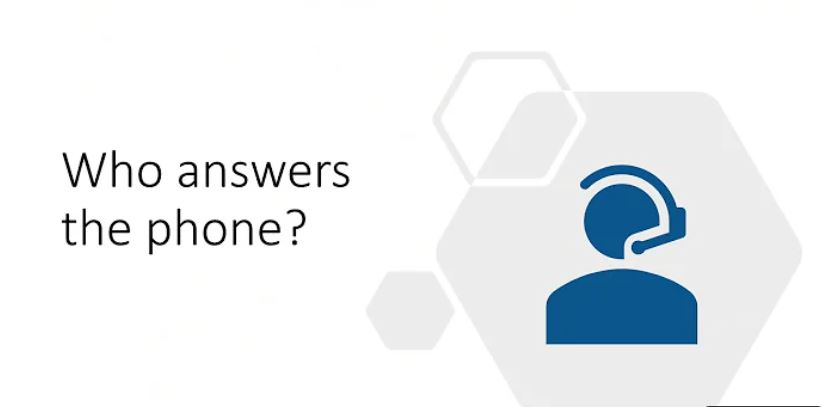
Selection personnel should evaluate an IT service provider on matters such as.
A track record statement displays the ability to do the requested study. A track record, which goes beyond good intentions, is the strongest predictor of future success. This is not a task that can be accomplished in a week or a season; rather, it takes a very long time.
The point is, whether you desire one or not, you build a track record. It’s a way of tracking disaster recovery handled. Here are some factors that describe your past record:
Sales revenue and earnings are apparent indicators of a track record. A great financial track record, in my view, begins with regular double-digit sales growth sustained for a sufficient period.
Profitability must follow. Aside from sales and earnings, each industry has its own set of measures of what is excellent. You must be aware of these and perform in the top quartile in order to host multiple clients.
Turnover is an excellent predictor of a workplace mission. Some retention is natural and beneficial to a company.
How do you assess your workers’ levels of satisfaction? It cannot be just a rumor. If you aren’t utilizing any mechanism to validate this, you should think about it.
Businesses should pay greater attention to this issue. Client satisfaction must be tracked and maintained on a regular basis. We’ve worked hard to build and maintain a track record of surveying our clients in order to confirm our performance.
Consider the most recent goods or services you purchased. How did you come to utilize the company you purchased from? Did you solicit recommendations from relatives and friends? Or did you consult your followers on social media for recommendations?
Referrals are a valuable resource. They can also be a significant barrier to entry for new enterprises with no track record.
How can you establish a reputation when you have no track record? Here are approaches to getting started:
Control and Make Use of Your Digital Footprint: Managing your online reputation is no longer a luxury; it is an essential component of any business. Most individuals begin their search for a company or information about a business online.
It is critical that you enhance your LinkedIn profile and obtain as many references from former colleagues and clients as possible. It’s also time to purge your other social media profiles. Make a decision about your voice and adhere to it.
Sharing and distributing fascinating and useful industry information in the appropriate locations and with the right industry may also be a wonderful method to engage with potential clients or colleagues.
Participate in the Discussion: Marketing, like politics, requires you to define your agenda before your competitors do. It’s time to become active with professional organizations, meetup groups, and online forums, telling people about new technology developments and providing industry statistics to back up your claims.
Training: Look for chances to speak out and exhibit your expertise. Whether it’s creating a white paper, publishing in a reputable journal, presenting a webinar, or locating an education provider through whom you may organize a seminar. Find a channel with a suitable viewership and go for it. Also, keep in mind that this is not an advertisement for your services.
Advance Your Knowledge: Education may also be a portal access in making new friends. Consider it an additional option to connect with potential consumers or your next brand ambassador. Remember that your clients will appreciate your commitment to quality and continuous progress.
Developing Your Recommendations: Once you begin to attract clients, ask for their reviews. Select the best review sites for your industry, or simply focus on social and either ask your customer for a direct comment or ask if you can use their reviews and publish on their behalf.
If they refuse to provide a written recommendation, inquire whether they will provide references if a customer contacts them.
Developing your track record might be difficult, even if you already have clients, depending on how quickly they walk in the door. However, by employing these four strategies, you will be well on your way to establishing a credible overall performance that will attract more business.
The list might be lengthy, but you need instances of what you could be charged for. For example, if your server breaks and needs to be replaced, will the contract cover the installation, or will it be a separate cost? Inquiring about the support contract may not always yield this information.
Many IT support businesses still provide onsite desk support and provide little in terms of virtual assessment and tracking, whilst others provide 24/7 oversight and constantly take measures (often virtually) to prevent problems from causing serious difficulties for your business.
Emergency support might be able to detect when a storage device is going to die and store the information before it’s too late. Remote management can also shorten the time it takes to address problems and decrease trip expenses.
Clear communication and set goals are critical components of successful business relationships.
Requesting a list of chores that aren’t covered by your contract is an excellent method to determine how thorough your MSP’s services are. It also helps to understand where the boundaries are and how services outside of these limitations will affect the amount your company pays for managed IT.
A compliance framework is an organized collection of principles outlining an organization’s methods for adhering to specified standards, specifications, or legislation. I
t describes the regulatory and legal requirements that apply to the firm, as well as the business procedures and institutional controls in place to ensure that these standards are met.
Compile a list of all regulatory and legal obligations.
2. Examine the existing situation and find any gaps.
3. Create systems and customized solutions.
Services MSPs provide a wide range of services, including cybersecurity, Telecommunication solutions, data recovery, professional services automation, and more.
When an organization lacks the resources to employ and maintain its own in-house IT team, it will often seek IT emergency support. Alternatively, they may prefer the knowledge and benefits that outsourcing may offer.
Since the breadth and complexity of IT problems, it’s not unusual for a firm to engage an MSP in some capacity, particularly in a market like managed IT services. However, like with many things dealing with technology, MSPs cover a wide range of managed services.
Knowing what services are available and which ones you require might be difficult.

Good managed IT services employ remote monitoring technologies to keep a watch on your systems 24 hours a day, seven days a week with remote monitoring management.
With real-time warnings, any problems that arise may be addressed before they have a significant impact on your organization.
The MSP may advise you to enhance your technology in order to increase production. Ultimately, you’re paying someone to protect your company from having problems and address them when they do occur.
A potential managed service provider should also assess existing and future IT requirements to avoid a break fix.
The managed services provider recommends which goods and services a company should employ in the coming year as well as the duty of providing projected service fees.