What Are the Benefits of Cloud Networking?
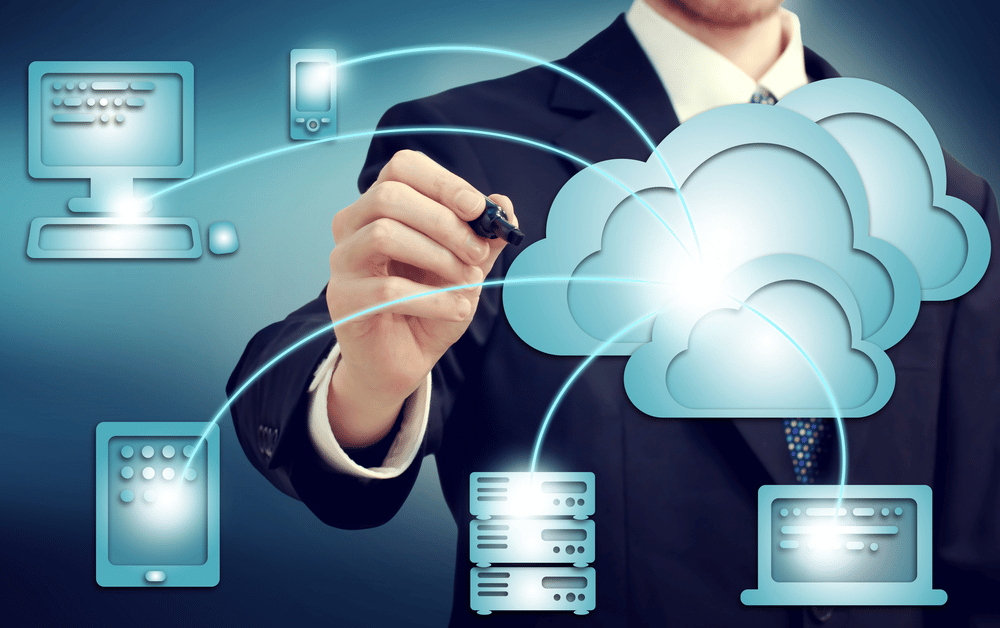
The cloud has become an essential tool for companies worldwide. Large, multinational corporations leverage cloud services to standardize their operations and synchronize activity across the globe. However, small businesses can benefit greatly from adopting the same technology. Cloud networking for small business is readily available now that the technology has matured to the point where even the leanest startup can afford it. What benefits are there for small businesses specifically?
What Are the Benefits of Cloud Networking for Small Businesses?
Unparalleled Security
Cybersecurity needs to be one of your top priorities. Small businesses are actually more likely to be victims of a cyberattack because criminals are well aware that small businesses rarely have the knowledge necessary to prevent such intrusions. Going to the cloud can actually boost your cybersecurity. There’s an outdated belief that the more you connect to the internet, the more your risk increases. However, when you consolidate your systems into a single cloud networking solution, you minimize risk.
Cloud networking for small business can take advantage of additional security features. For instance, two-factor authentication (2FA) will prevent someone from easily accessing your system if they’ve stolen an employee’s login and password. The second factor will require an additional confirmation, preventing many attacks. By keeping your data in the cloud, you also keep your data safe from physical threats, like fires or earthquakes. In addition, the cloud empowers security software that can protect your entire company.
24/7 Monitoring Software Calls for the Cloud
When your files and systems are connected to the cloud, you can then use cloud-based tools to monitor your company’s cloud network. These security programs constantly monitor your network for potentially suspicious activity. For example, a graphic designer who normally interacts with design files could be flagged when they suddenly access lots of Excel charts. This could be a sign that someone else is using the designer’s computer to steal data. Security software halts this activity until it is verified.
Similarly, these programs can identify unusual logins from strange locations or prevent an unauthorized installation. If malicious code is detected at any time, it’ll be quarantined and confined so that it doesn’t spread to other computers on your network. If you have a managed IT services provider, they’ll also be given regular reports from security software. Your on-site IT technicians will also get these reports so they can investigate further and keep your company safe.
Smooth Collaboration
One of the best things about the cloud is its ability to facilitate collaboration. Small businesses usually don’t have clearly defined processes with a lot of structure. As a result, data tends to be scattered across multiple computers or accounts. This makes collaboration tedious since files need to be sent manually from person to person, or access needs to be given. When your files are on a centralized cloud network, everyone can access what they need, when they need it.
Best of all, you never have to worry about working on the “right” file. There’s one file in the cloud that everyone can work on at the same time. You won’t pass a version back and forth ever again. As long as you have internet access, you can collaborate with others in real time. And if you’ll be on a long flight, you can always download files to work offline and your changes will be synchronized next time you connect.
Cloud-Based Programs Facilitate Group Work
You can expand your collaborative capacity with additional cloud-based programs. Most business software has migrated to the cloud. If you’re still using older versions, you’re missing out on a lot of useful features. For instance, Microsoft’s Office Suite is now Microsoft 365, which allows you to connect your files in the cloud to every program Microsoft offers. Users don’t even have to install the programs on their computers! They can open a web browser and use the program right away.
Adobe’s Creative Cloud lets multiple people work together in Photoshop or Illustrator. Cloud-based communication tools like VoIP can give a whole team access to a single company phone number. With the cloud, collaborative possibilities are endless.
No Up-front Costs
Cloud networking for small businesses is a great way to avoid big IT expenses. Cloud services typically have monthly fees according to what you use. For example, if you get a cloud-based VoIP phone system, you’ll pay for each phone line that you need. When it comes to cloud storage, you can pay by the gigabyte. If you need cloud processing, you’ll pay according to how much CPU power your jobs require.
This approach means you won’t have to shell out for extremely expensive solutions. Instead of building your own high-power server to process complex computing tasks, you can use a portion of a massive data center’s power for a fraction of the price. For small businesses, this is a huge benefit. You get access to the best tools without paying the full price. There are no installation costs, either.
Access to the Latest Features
Cloud-based systems are constantly being updated with new features. You can even opt into experimental features in some cases. Instead of waiting to purchase the latest version of a program at a large cost, you get upgrades delivered to you as part of your subscription. Since this process is automatic, it’s one less job for a busy small business owner to worry about.
You also get a boost to your cybersecurity because program vulnerabilities get patched regularly when you rely on the cloud. When new vulnerabilities are discovered, companies begin fixing the problem and they push the update out to you instantly.
Better Scalability
Small businesses want to grow. Nevertheless, IT can quickly become a bottleneck for growth. The systems that you built yourself to start your company may not scale up smoothly. However, the cloud allows you to scale infinitely without significant upgrades to your infrastructure. When you run out of storage on your hard drive, you need to buy another one and perform a time-consuming data migration. If you hit your cloud storage limit, you buy more space with a quick click.
Seamless scalability means no downtime and fast solutions. Without the cloud, you’d need to plan out a large purchase, wait for components to arrive, install them, and deploy them. The time you save with the cloud means it pays for itself. You can focus on activities that actually grow your business, instead of worrying about whether scaling up is possible or not with your current equipment.
Greater Flexibility
Businesses of all sizes struggled to adapt to work-at-home orders and sudden changes in workflows. However, small businesses were hit particularly hard as many of them had not yet implemented cloud networking for small business. Those that were already working in the cloud, though, found it easy to transition. Many of them stayed alive. The cloud gives you the flexibility to work in different ways, which means that you can adapt to sudden changes.
Even as workflows return to normal, you may still want to have the freedom to work remotely. Doing so allows you to hire better talent from afar while also making it easier for your staff to take a productive sick day or stay active while traveling. Not only will remote work be easier, but you’ll also have the ability to get remote IT support. Managed service providers can help you out with your technical problems without coming into your office.
How to Move to the Cloud
If your company isn’t already using the cloud, what’s the best way to migrate to a cloud-based environment? First, you need to analyze your processes. You’ll likely have to make some changes to your workflow. Fortunately, the cloud helps you automate and eliminate many steps, so you should find that your processes become more agile. From there, determine what you hope to accomplish with your transition to the cloud. Clear goals will help you prioritize your spending.
The exact set of cloud-based tools you’ll need will depend on your business activities. Oftentimes companies choose the wrong programs, find themselves disappointed with the results, and go back to the traditional way of doing business. A better approach is to bring in outside assistance. Specifically, consider managed services. A managed services provider will help you set up each of your cloud-based tools. They can then handle any maintenance or management tasks that you need.
Managed Services Handle Your Cloud
When you use cloud-based services, a managed service provider can take care of many tasks for you. If you need to expand your storage, for instance, you can just ask your managed services provider to do it for you. Do you want to add another VoIP phone line? Just call managed services. When you keep things in-house, someone from your team has to do these tasks. When you move to the cloud, managed service experts can do it for you.
That is why more small businesses are switching to cloud-based systems with managed services. You save time and money while getting the best technology possible. Contact Cyber Command to schedule a technology strategy session and get your company into the cloud.


